Home / Platform Considerations
Update EWS throttling settings
Message throttling refers to a group of limits that are set by Microsoft on the number of messages and connections that can be processed by an Exchange server. These limits will slow down your migration and can generate errors. It is strongly recommended when migrating to Microsoft 365 that you update throttling settings through the admin center in advance of your migration.
Microsoft will allow you to update throttling settings for up to 90 days by following a simple automated process.
-
Log into your Microsoft 365 admin center and select the Help (?) icon in the upper right.
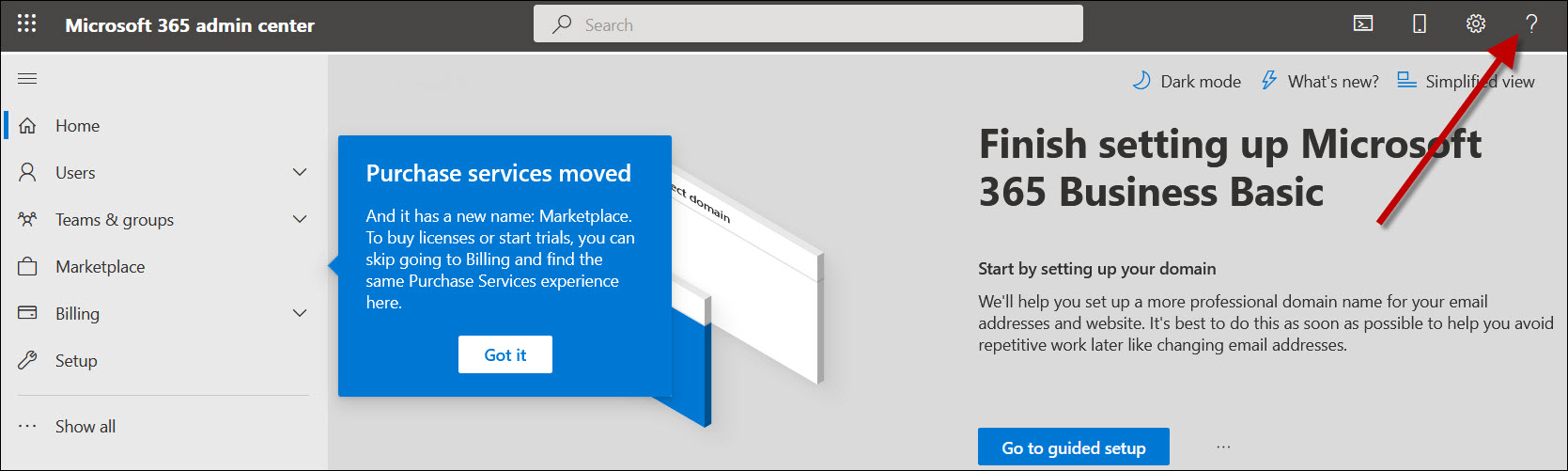
-
Enter “EWS throttling” as the search phrase.
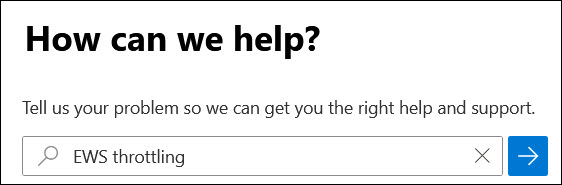
-
Under Run diagnostics, select the Run Tests button. This process tests what EWS throttling settings are enabled on your tenant.
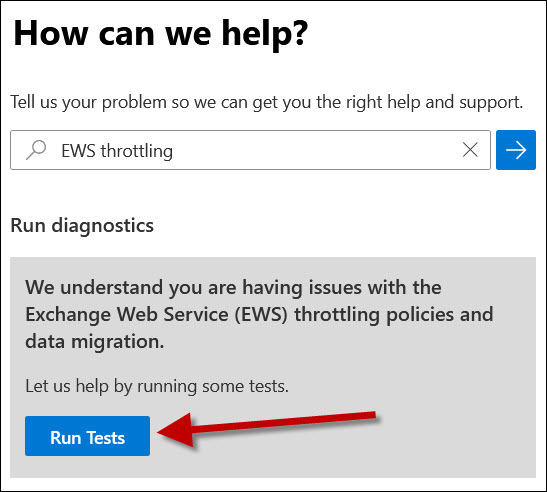
-
Microsoft checks the tenant settings and concludes that EWS throttling is enabled (this is the default). You then have the option to update throttling settings for 30, 60 or 90 days. We recommend updating the throttling settings for 90 days. After selecting a Duration and checking the acknowledgement checkbox, click Update Settings.
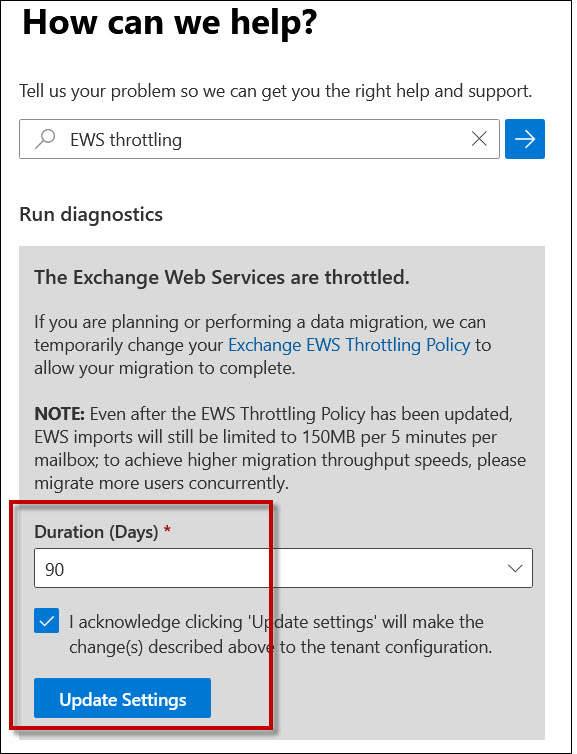
-
Microsoft will display notice that you have successfully updated your tenant’s EWS throttling policy.
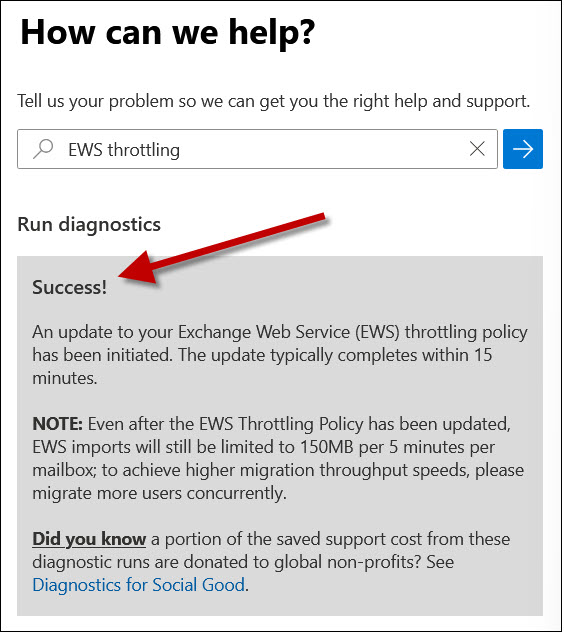
Congratulations! You have successfully updated your tenant’s default EWS throttling settings, which will allow your migration to Microsoft 365 process faster and more efficiently.
Notes:
-
The updated settings will take about 30 minutes before taking effect, so we recommend waiting to begin your migration until the updated settings are effective.
-
Updating EWS throttling settings only impacts migrations via EWS. It does not impact other protocols, such as IMAP.