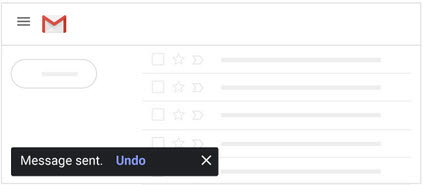Google Workspace Training / User / Gmail
Send email
Compose a new message
Tip: To open the Compose window with a keyboard shortcut, just type “c.”
-
In the left sidebar, click the Compose icon: +.
Note: You might see the Compose icon instead as:

-
(Optional) Choose a window size with the buttons in the top right:
- Full Screen:

- Exit full screen:

- Full Screen:
-
Add a subject and recipients (To, Cc, or Bcc).
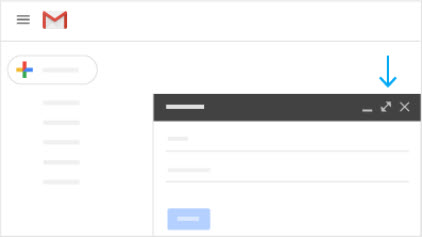
Format text and add images or attachments

Note: Want to attach an email message to another email message? Either forward the email and add your message, or print the email as a PDF and attach it to your email.
Spell check
After composing your email, click the More icon:![]()
Then click Check Spelling.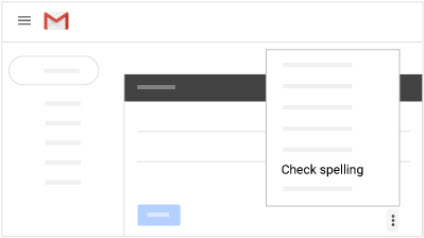
Send and undo send
Send an email: At the bottom of the compose window, click Send.
Undo send: After sending an email, at the bottom left, click Undo.
Change the send cancellation period:
- At the top right, click the Settings icon > See all settings.

- In the General tab, scroll to the Undo Send section and choose a time.
- At the bottom, click Save changes.