Sign-in to Microsoft 365
Tutorial Video (00:27): Sign in to Microsoft 365
-
Go to office.com
-
In the Sign in field, enter your work email address and then select Next
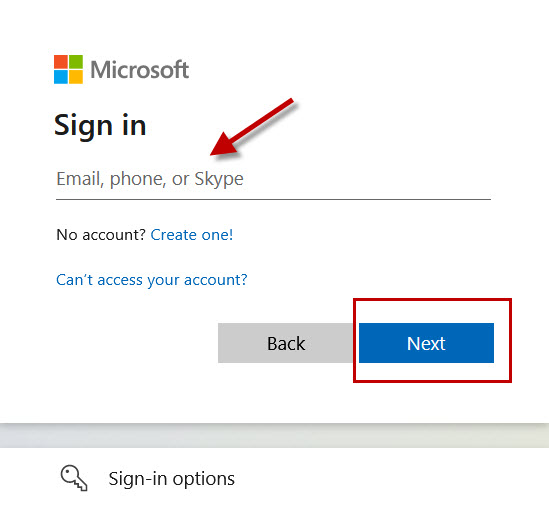
-
If prompted, select Work or school account
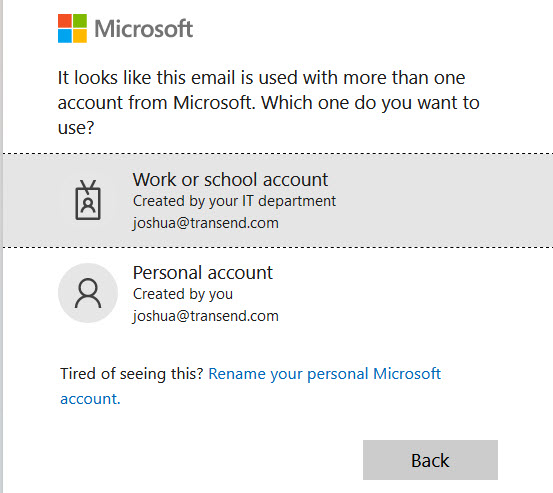
-
Enter your password and then select Sign in
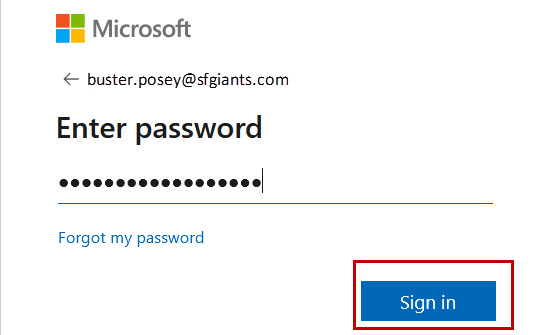
-
Once you’ve successfully signed in, select the Outlook icon to access your mailbox
