Onboarding | Project Phases | Best Practices | Glossary of Key Terms
Assign Delegate Access to Transend
To grant Transend access to your Go Daddy account, you will need to assign Delegate Access to Transend.
-
Log into Go Daddy with an admin account.
-
In Account Settings, select Delegate Access
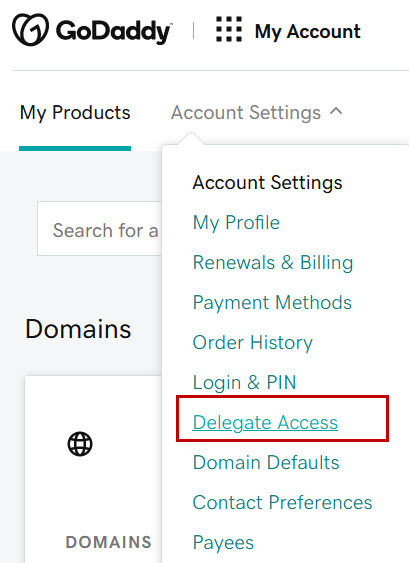
-
In the People who can access my account section, click Invite to Access.
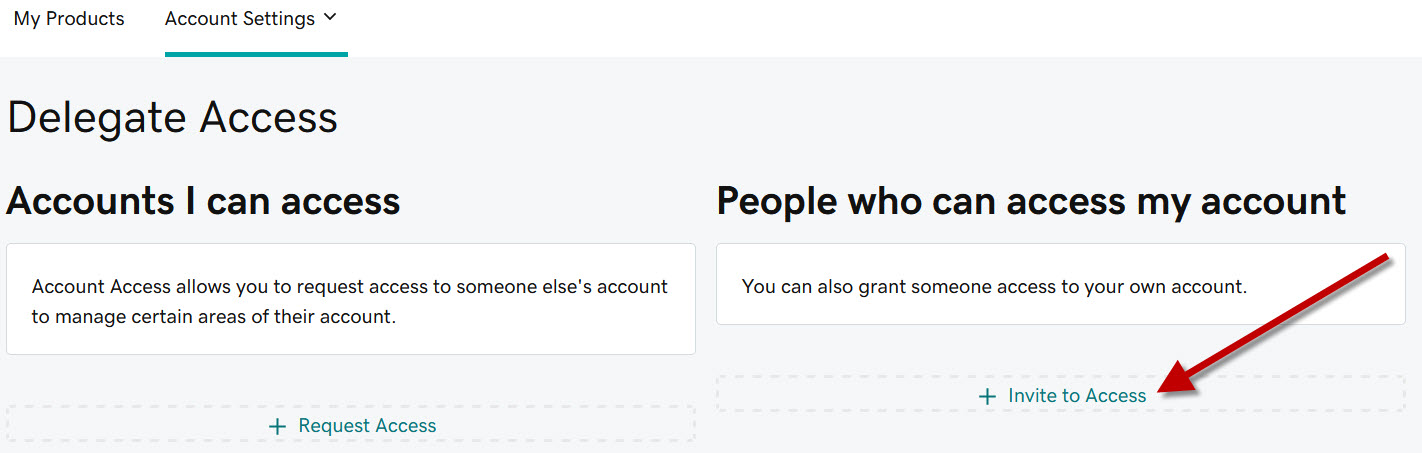
-
In the Invite to Access window, enter the following:
Name: Transend Express Migration Services
Email: [email protected]Access Level requested: Products & Domains
Click Invite.
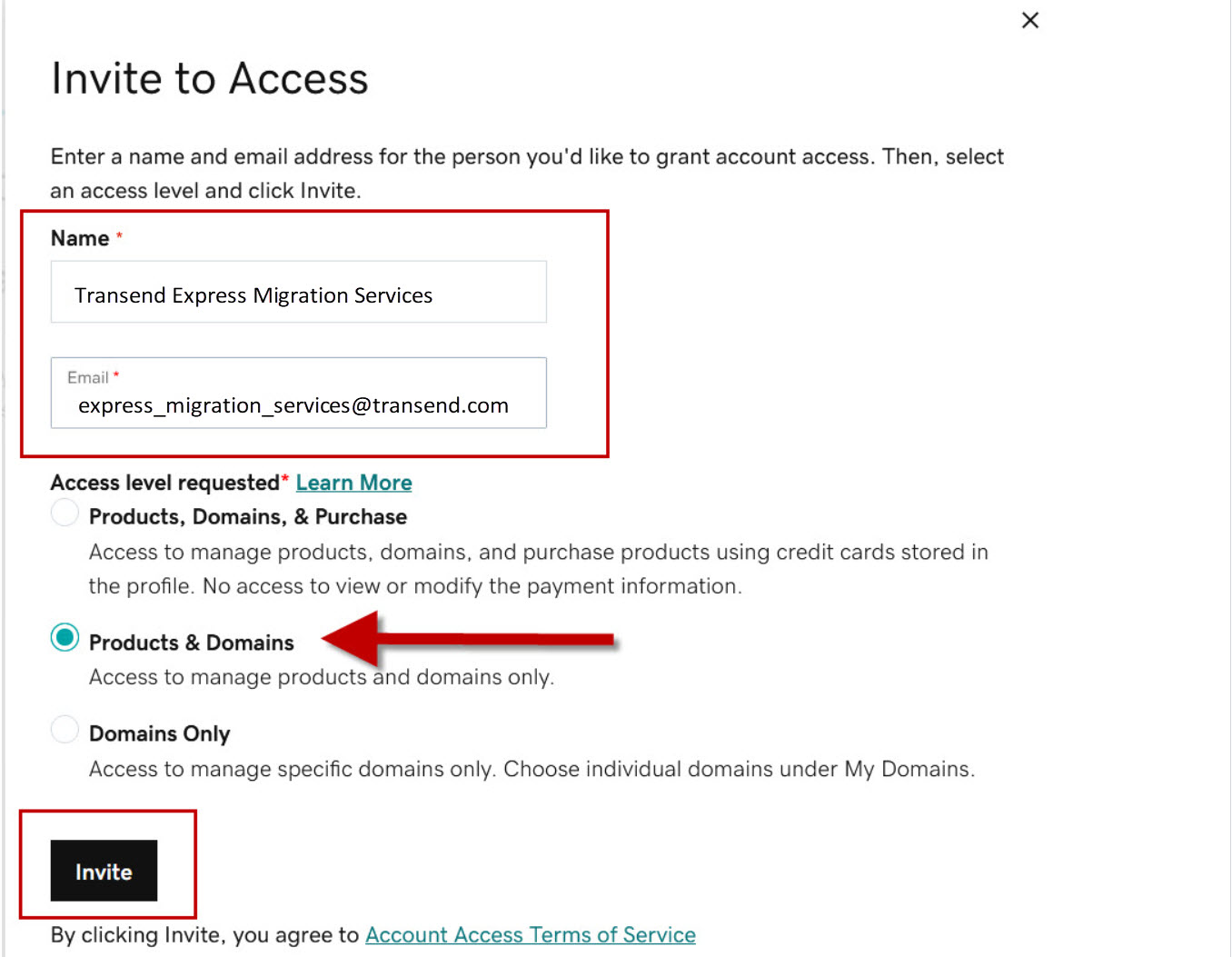
-
An invitation email will be sent to Transend. Once accepted, Transend will now have access to manage your Go Daddy products.