Onboarding | Project Phases | Best Practices | Glossary of Key Terms
Create a Google Admin Account
Follow the directions below to create a temporary Google Admin account (with the Super Admin role assigned). Transend will use this account to perform your migration. After your migration is complete you may delete this account.
-
Message your Project Manager in Portal that you’re about to create the Google Admin account, so they’re ready to provide a MFA code that may be required to complete the process.
-
In the Google Admin center, click Add a user.
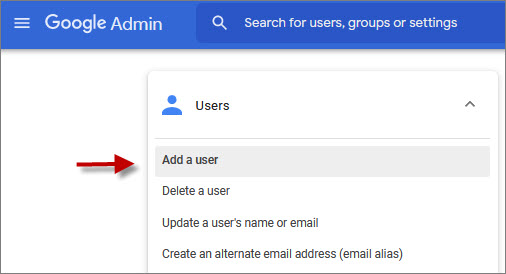
-
Create the user with the following information:
- First name: Transend
- Last name: Admin
- Primary email: transend_admin@[yourdomain].com
- Click the down arrow next to Manage user’s password, organizational unit, and profile photo
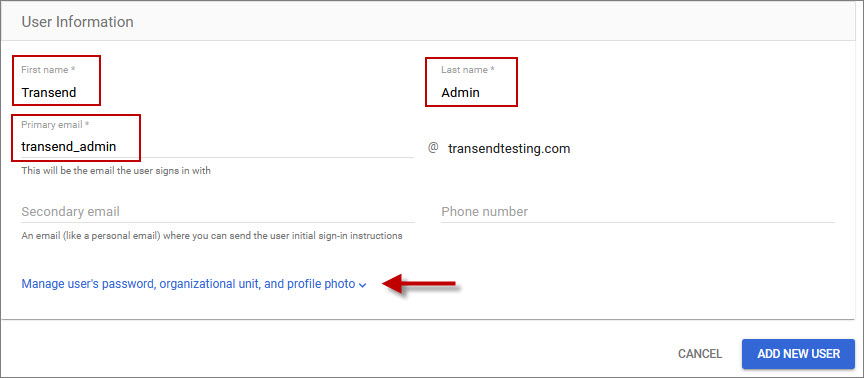
- Click Create Password
- Enter a unique password
- Disable Ask user to change their password when they sign in
- Click ADD NEW USER
.jpg)
-
Once the new user is created, COPY PASSWORD and paste it to the Password field in the Customer To-Do Items document.
-
Click DONE
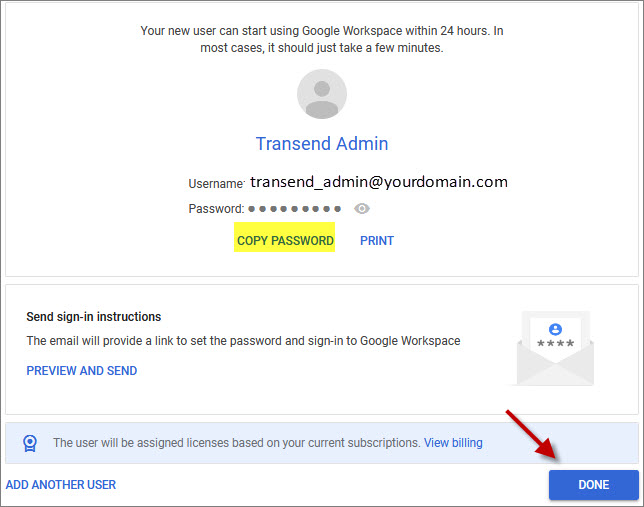
-
Refresh your page to display all user accounts. In the user list click Transend Admin.
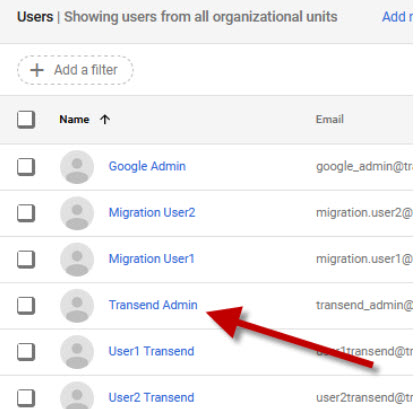
-
All Transend Admin’s settings will now display. In the Admin roles and privileges section, click ASSIGN ROLES.
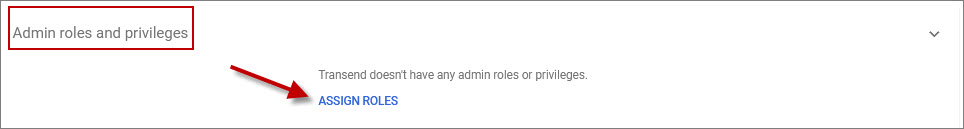
-
Assign the Super Admin role, and click SAVE.
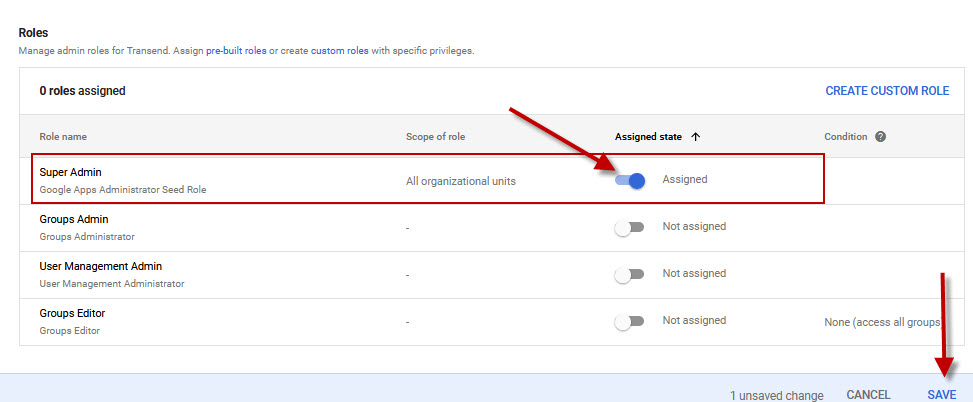
-
In the upper left, click Transend Admin to get back to the user’s main account details screen.
.jpg)
-
On the main Transend Admin account details screen, click the dropdown arrow in the Security section.
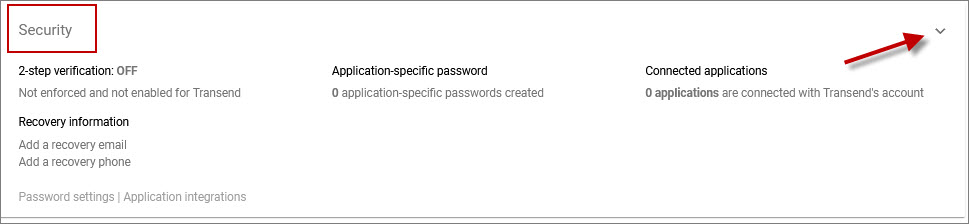
-
In the Recovery information section, click the edit icon

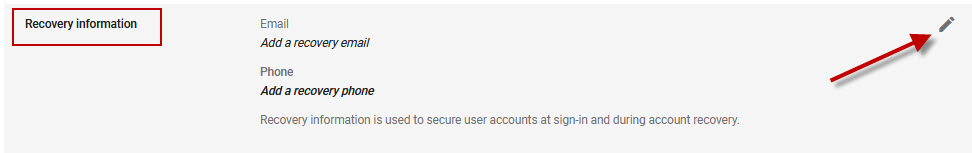
-
Enter (via cut/paste) the following email address: [email protected]
Enter (via cut/paste) the following United States phone number: 1-510-871-4690
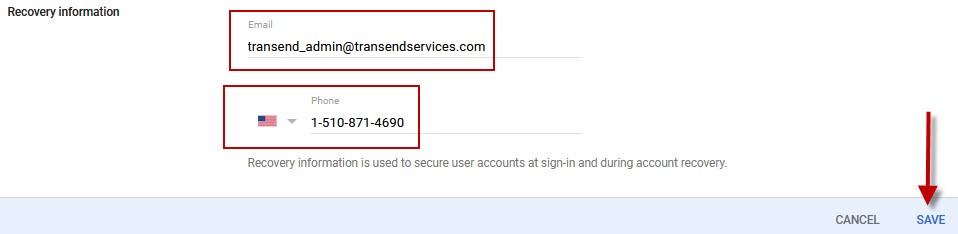
-
Message your Project Manager in Portal that they may have received a MFA code required to complete the process. If you were not prompted for this code you can ignore this step.
-
Congratulations! You have successfully created a Google Admin user for Transend.
Once you provide the credentials to Transend, we will create a Google Service Account that supports migration without requiring user passwords.