Onboarding | Project Phases | Best Practices | Glossary of Key Terms
Create an Admin account for Transend in Network Solutions
To grant Transend access to your Network Solutions account, you will need to create a new Admin user account.
-
Log into Network Solutions with admin credentials.
-
In the upper right next to your account name, click the arrow and in the dropdown select Accounts & Users.
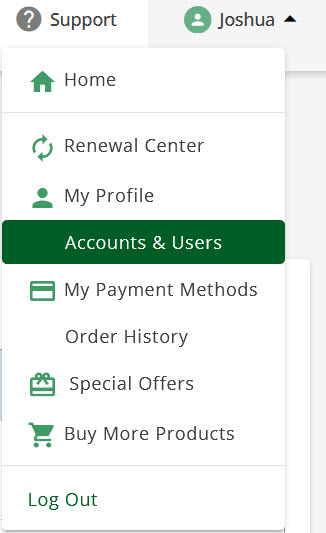
-
On the right side click the MANAGE button of the appropriate account.
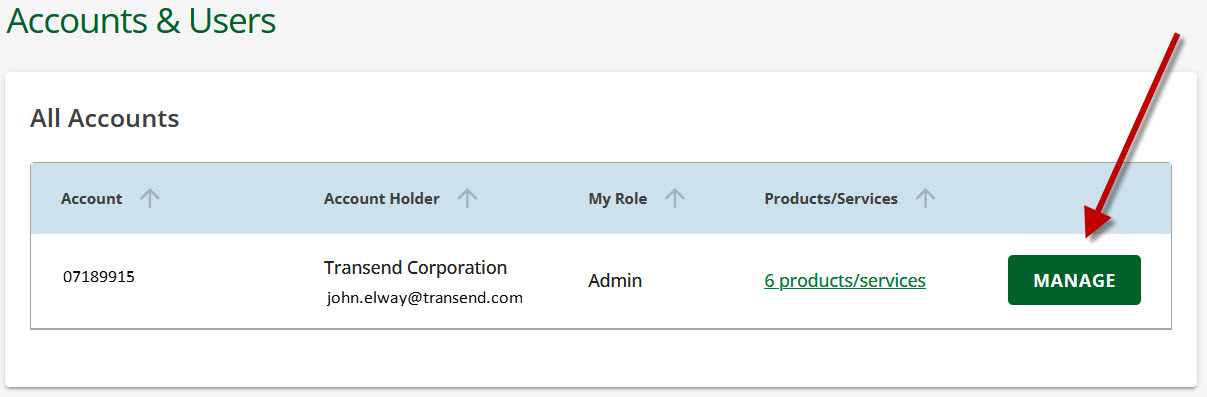
-
Scroll down to User Roles & Permissions and click the ADD USER button.
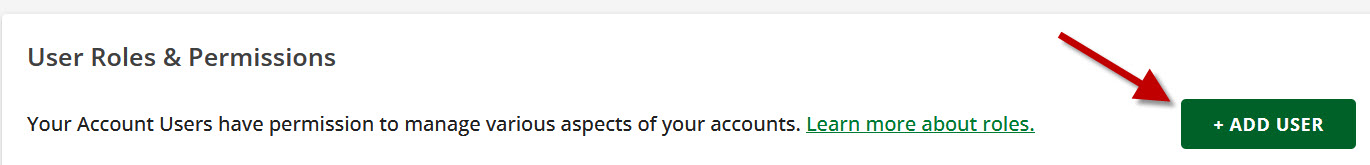
-
In the Add user window, enter the following:
Name: Transend
Email: [email protected]
Role: AdminClick INVITE
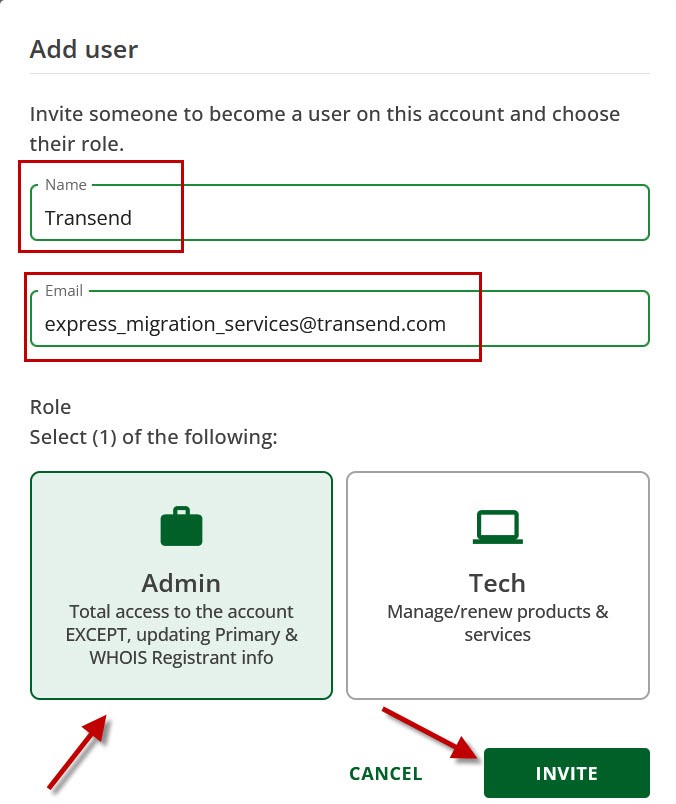
-
You have now invited Transend to manage your Network Solutions account for the purposes of updating your DNS records during the cutover.