Onboarding | Project Phases | Best Practices | Glossary of Key Terms
Provide GoDaddy 365 Admin Access
Follow the directions below to create an admin account through the Microsoft Entra admin center which will provide Transend with administrative access to your GoDaddy 365 environment. Transend will use this access to perform your migration. After your migration is complete you may remove Transend’s administrative access.
-
Select Users > All users on the left side of the screen.
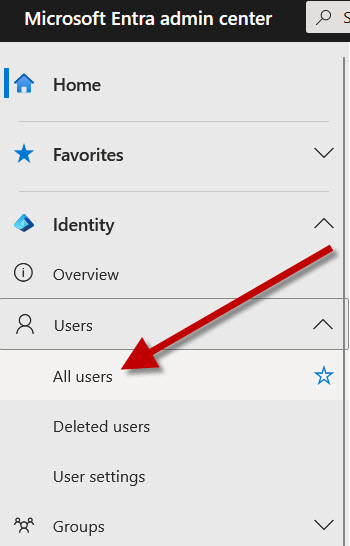
-
Click New user > Create new user towards the top of the screen.
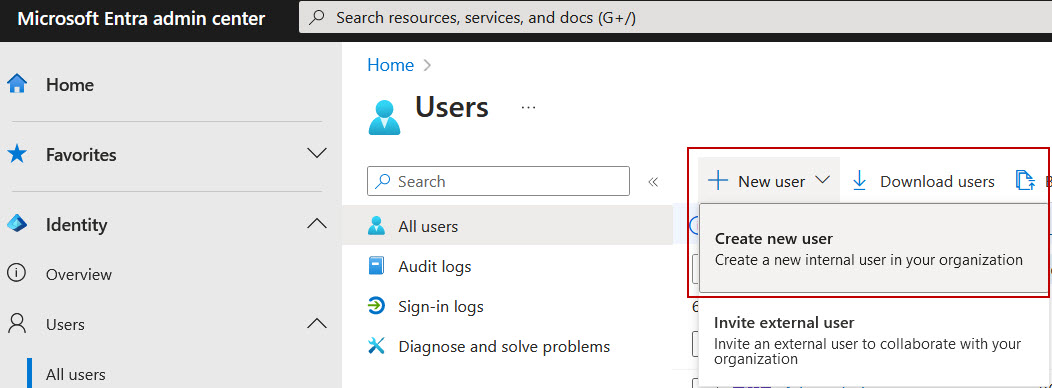
-
Under the Basics tab, enter the following:
- User principal name: Transend @ (your_domain.onmicrosoft.com)
- Display name: Transend
- Password: Check the Auto-generate password checkbox if it’s not already checked.
- Account enabled: Check the Account enabled checkbox if it’s not already checked.
- Click Next: Properties when complete.
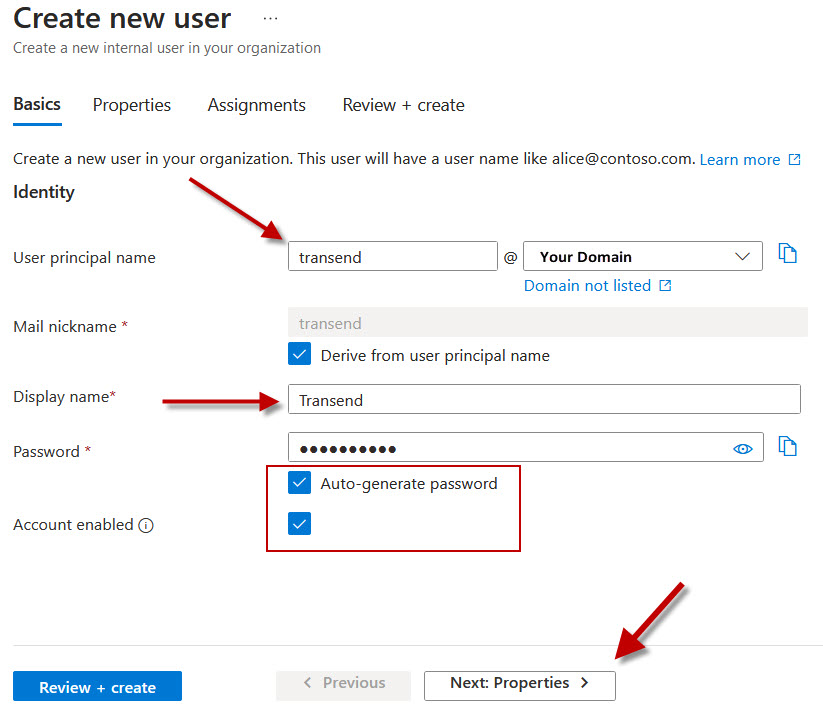
-
On the Properties tab, enter the following:
Contact Information:
- Mobile phone: 1-510-871-4690
- Click Next: Assignments when complete.
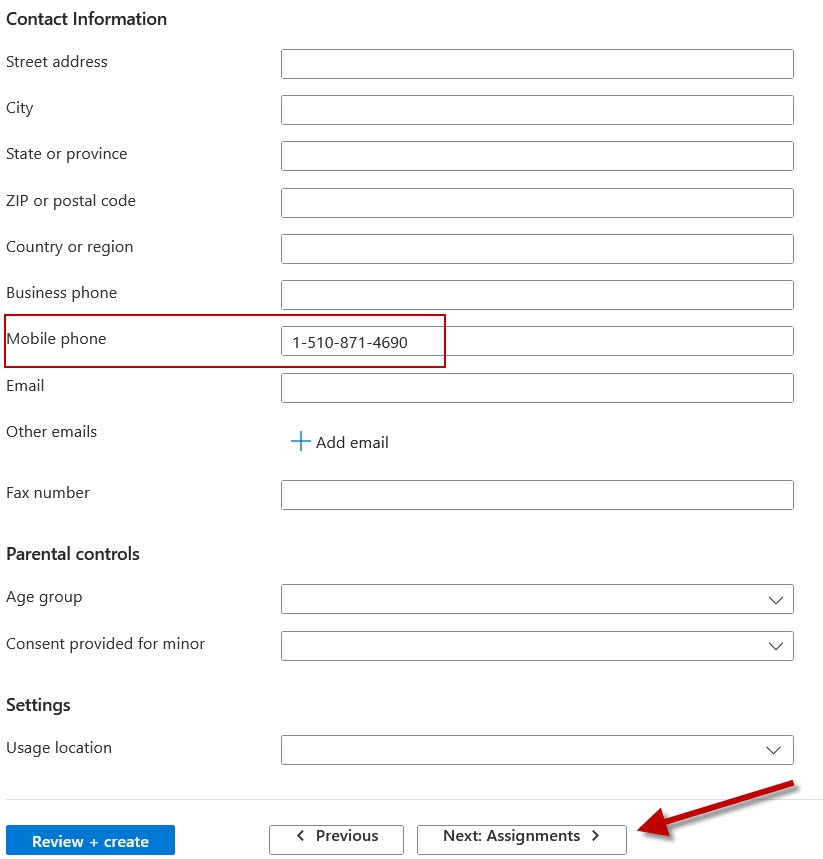
-
Under the Assignments tab, click Add Role.
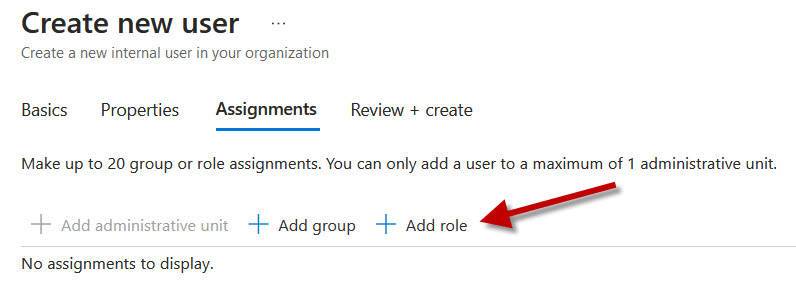
-
On the Directory roles screen, enter the term Global Administrator into the search box. Check the Global Administrator checkbox and click Select at the bottom of the screen.
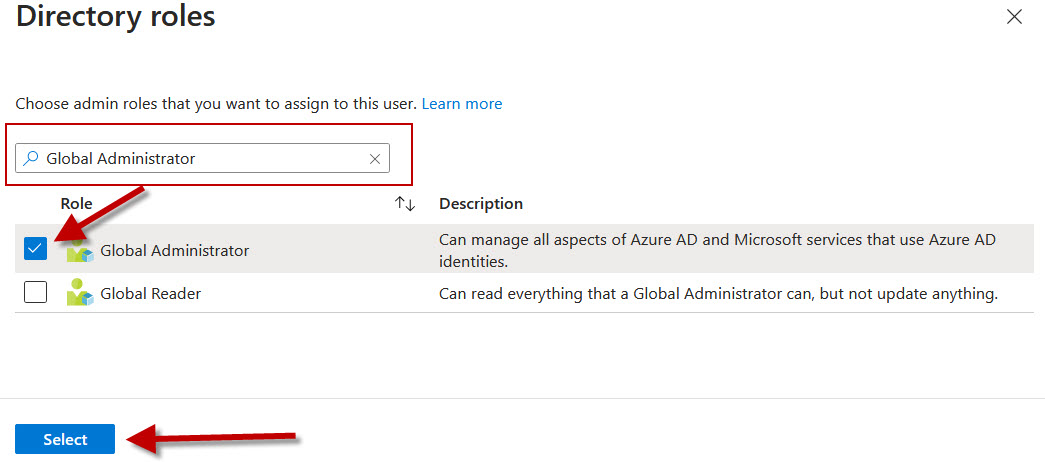
-
You should now see the Global Administrator role defined. Click Review + create at the bottom of the screen.
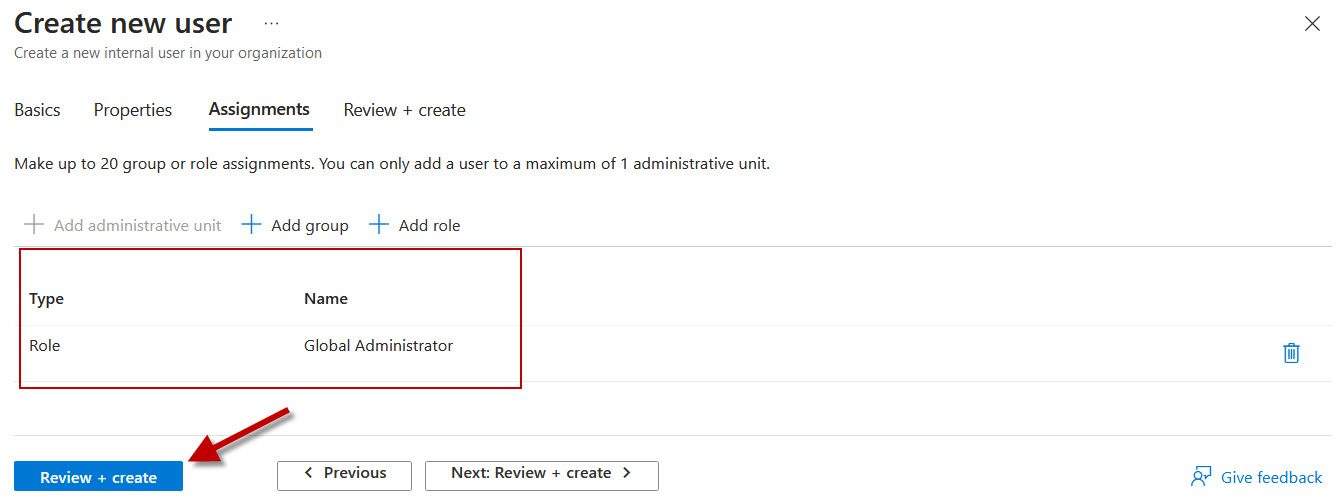
-
Review the information to confirm accuracy. Click Create at the bottom of the screen.
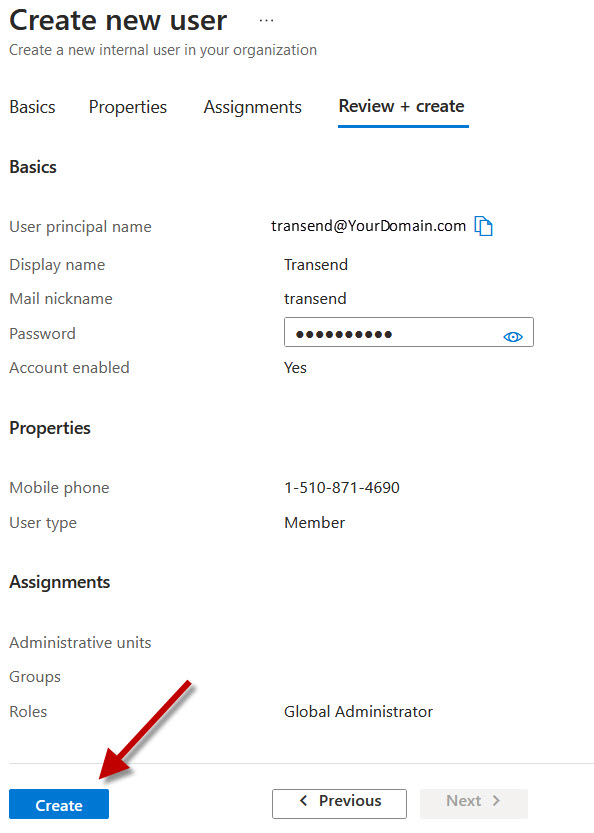
-
Enter the account’s Email address and Password into your Onboarding document.