Help Center Index
Home Getting Started Product Setup & Usage Scale Platform ConsiderationsHelp Center Index
Home / Product Setup & Usage / Configuration
Edit (Clone) Configuration
Once you have started a migration with a Configuration, that Configuration is locked and no longer editable. However, to change a specific Configuration’s settings or values (for use in a subsequent migration), it’s recommended you Clone the Configuration. Once you Clone a Configuration, you can then edit and update necessary Configuration settings to be used in a subsequent migration.
To Clone a Configuration, follow these steps:
-
Select Project > Configurations from the menu at the top of the screen.
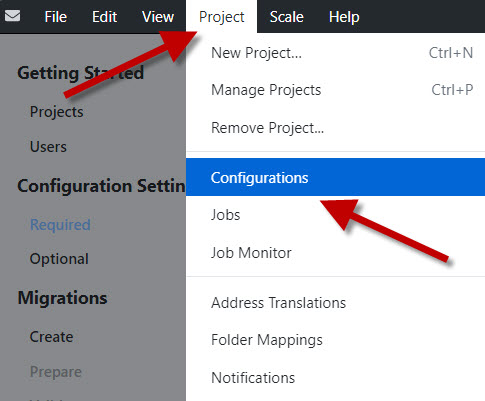
-
Select the Configuration you want to edit by clicking the Clone button.
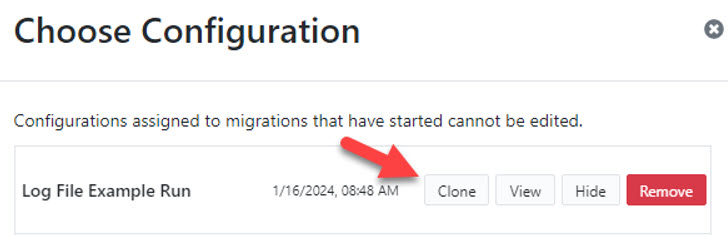
-
Rename the new Configuration. By default, the new Configuration’s name will be Clone of (old Configuration name), but it’s recommended to choose a descriptive name for the new Configuration.
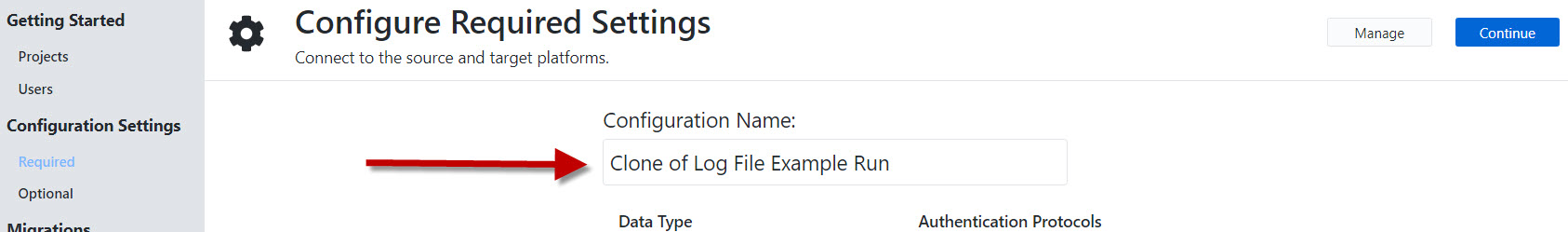
-
You are now able to edit any of the settings or values in the new Configuration for usage in a subsequent migration.