Help Center Index
Home Getting Started Product Setup & Usage Scale Platform Considerations
Microsoft (365, Exchange, PST)
Google Workspace / Gmail
Notes Domino / NSF
Amazon WorkMail
GroupWise
Kerio
Zimbra
IMAP
Racksapce
Other
Authentication
Troubleshooting
File Migration
Live Training
Preview Features
Help Center Index
Home / Product Setup & Usage / Installation
Installation of Transend Remote Agent
To install Transend Remote Agent, click Scale > Remote Agent from the Transend Migration Console interface. This will direct you to a webpage that contains installation directions and a download link.
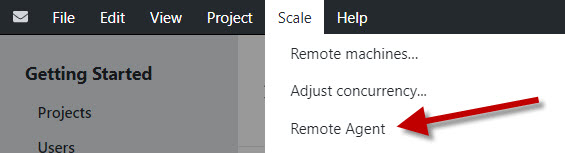
- Double-click and run the install file.
- Select Save File.
- Click the downloads folder in your directory and select Transend Remote Agent.exe.
- Read the installation notice and click Install.
- Once installation has completed, click Finish.
Important
-
Transend Remote Agent(s) should only be installed on remote machines that have been configured (for scalability purposes) to act as additional migration machines working in concert with the Console machine.
-
Ensure you are running the same version of the Console and Remote Agent, otherwise errors could occur.
-
If performing your migration on a single machine, installation of Transend Remote Agent is not required. The Transend Migration Console installer includes its own Local Agent.