Help Center Index
Home Getting Started Product Setup & Usage Scale Platform Considerations
Microsoft (365, Exchange, PST)
Google Workspace / Gmail
Notes Domino / NSF
Amazon WorkMail
GroupWise
Kerio
Zimbra
IMAP
Racksapce
Other
Authentication
Troubleshooting
File Migration
Live Training
Preview Features
Help Center Index
Home / Product Setup & Usage / Reporting
View Reports
At the top of both the Migration Results and User Results screens, notice the Export Report button. When clicked, this will generate a summary of statistics from the migration and export it to a CSV file.
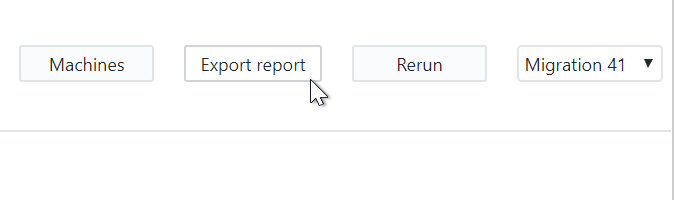
The CSV file may be opened in a spreadsheet application in order to view and aggregate the data further, as needed.
The report includes information such as the number of items migrated, duration of the migration and the data rate that was realized.