Help Center Index
Home Getting Started Product Setup & Usage Scale Platform Considerations
Microsoft (365, Exchange, PST)
Google Workspace / Gmail
Notes Domino / NSF
Amazon WorkMail
GroupWise
Kerio
Zimbra
IMAP
Racksapce
Other
Authentication
Troubleshooting
File Migration
Live Training
Preview Features
Help Center Index
Home / Product Setup & Usage / Configuration
Date Range Filters
All data in a mailbox will migrate by default. To migrate only select data that falls within a defined date range, customize your configuration with a Date Range Filter.
Email Date Range Filter
One side of the date range can be left blank to include all items starting from a date (if only the start date is set), or all items up to a date (if only the end date is set).
The following example would only migrate email sent/received between January 1, 2020 and September 13, 2023.
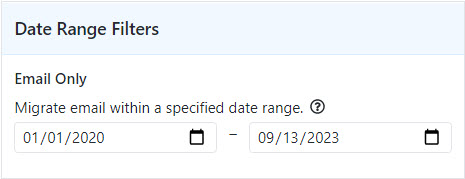
The next example would migrate all email sent/received from January 1, 2020 and beyond.
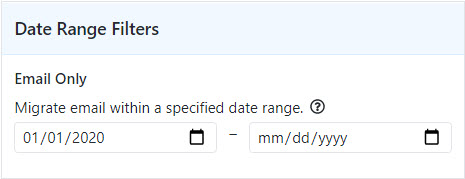
The next example would migrate all email sent/received up to September 13, 2023.
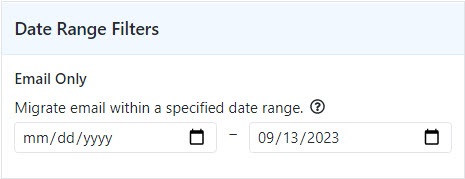
Note:
- Date Filters applied to Calendars or Tasks can be found in the Advanced Options tab. Because of complexities associated with recurrence patterns, we do not recommend setting Calendar or Task date filters.