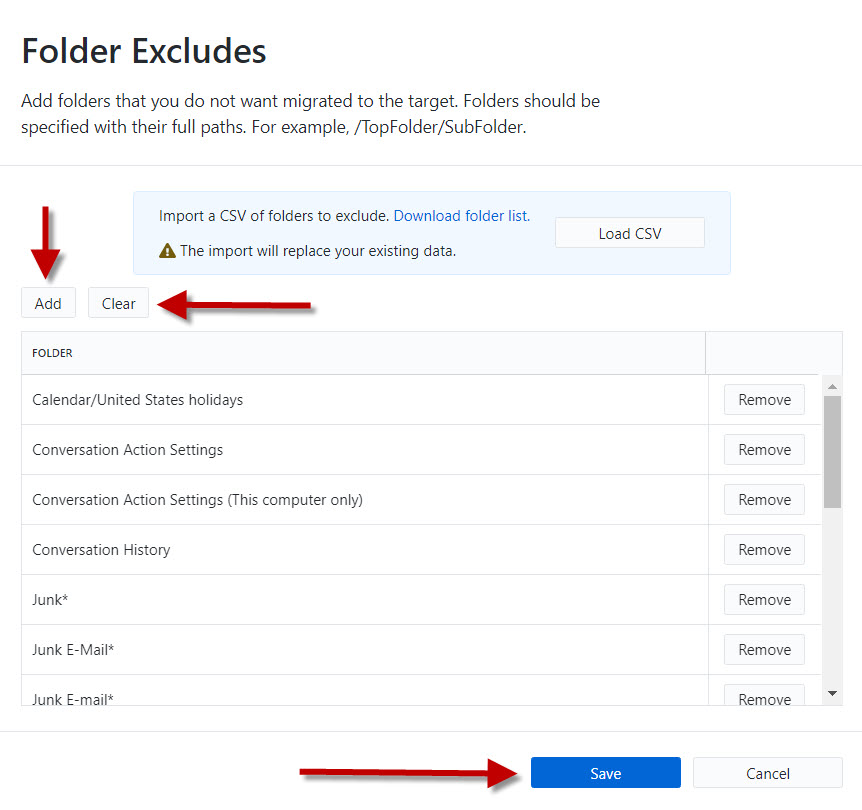Home / Product Setup & Usage / Configuration
Exclude Select Folders
Transend Migration Console will migrate all folders by default. To exclude select folders, add the folder name to the Exclude Select Folders table.
Transend has identified certain folders to exclude by default and they are pre-populated in the Exclude Select Folders table. Unless you specifically want one of those folders to migrate, we recommend leaving them in the table.
To add folders to the Exclude Select Folders table, follow this process:
-
Navigate to the Configuration Settings > Optional screen
-
In the General Options section, click Exclude Select Folders
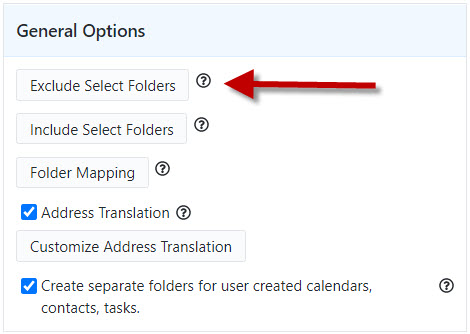
-
Click Add and scroll to the bottom of the list
-
Enter the folder name to exclude
-
Add an asterisk after the folder name to also exclude all subfolders (i.e. Deleted Items*)
-
If the folder to be excluded is a subfolder, use a backslash / to define the location in the folder tree (i.e. Calendar/United States Holiday)
-
To remove a specific folder from the Exclude Select Folders table, click Remove in the appropriate row
-
To remove all folders from the table, click Clear . This will migrate all folders, even hidden folders you are not aware of (not recommended).
-
Click Save