Home / Product Setup & Usage / Configuration
Mail Rules
Transend Migration Console supports the migration of select Mail Rules between select source and target platforms.
To enable the migration of supported Mail Rules, follow these steps:
-
On the Configuration Settings > Optional screen, select the Advanced Options tab at the top.
-
Check the “I know what I’m doing! Edit Advanced Options” checkbox.
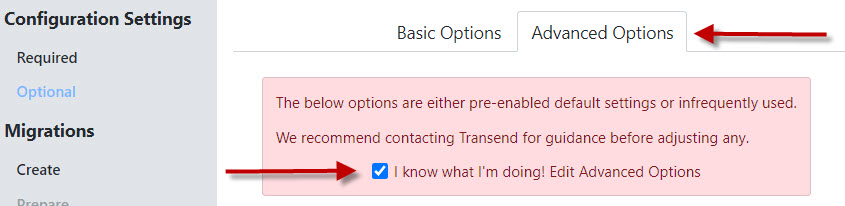
-
Scroll down to the bottom right of the screen to Custom Options.
-
Enter /MAILRULES into the Custom Options field.
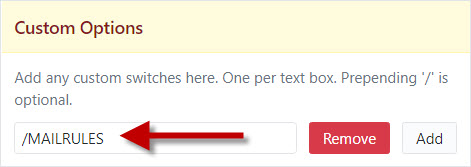
-
Click Continue at the top right of the screen.
-
Supported Mail Rules that are enabled in a source mailbox will now migrate to the target mailbox.
Supported Platforms
Transend Migration Console supports the migration of Mail Rules between the below source/target platforms.
- Support is limited to native APIs
- IMAP is not supported with any platform
Source Platforms:
- Microsoft 365
- Microsoft Exchange (EWS)
- Google Workspace
- GroupWise (Web Services)
- HCL Notes Domino
- Zimbra
Target Platforms:
- Microsoft 365
- Microsoft Exchange (EWS)
- Google Workspace
Supported Mail Rules
Microsoft 365 (Exchange Web Services)
- Filters: Subject, Sender, To, Importance, Message Body, Size (greater or less than)
- Actions: Move to Folder, Copy to Folder, Delete, Forward, Mark Importance High, Mark as Read
Google Workspace
- Filters: Subject, Sender, To, Message Body, Size (greater or less than)
- Actions: Move to Folder, Delete, Forward, Mark Importance High, Mark as Read
GroupWise (Web Services)
- Filters: Subject, Sender, To, Message Body, Priority, Size (greater or less than)
- Actions: Move to Folder, Delete, Forward, Mark as Read
HCL Notes Domino
- Filters: Subject, Sender, To, Importance, Message Body, Size (greater or less than), Importance
- Actions: Move to Folder, Copy to Folder, Delete, Forward, Mark Importance
Zimbra
- Filters: Subject, Sender, To, Importance, Message Body, Size (greater or less than)
- Actions: Move to Folder, Copy to Folder, Delete, Forward, Mark as Read