Home / Product Setup & Usage / Configuration
Address Translation
Address Translation is required when you need to change the source email address to the target email address in an email, calendar, contact or task.
On this page:
General:
Platform specific:
Default setting
Address Translation is checked and enabled by default, using the values defined in the Users list to identify if the source email address and target email address are different. If they are different, the source email address will be converted to the target email address upon migration.
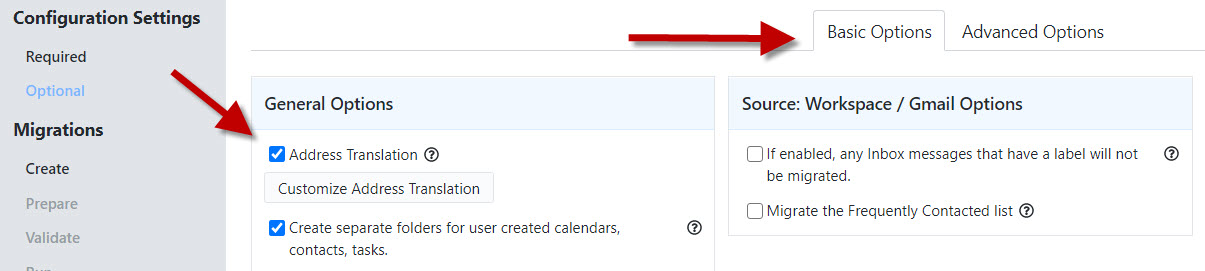
If a user’s target email address differs from their source email address, and you want it to be converted to the target email address upon migration, keep the Adress Translation checkbox enabled and it will convert email addresses as defined in the Users list.
Custom Address Translation Table
If a user’s target email address is different from the source email address and you require additional custom address translations to ensure that all email, calendar, contacts and tasks are repliable and routable after migration, you will want to populate the Customize Address Translation table.
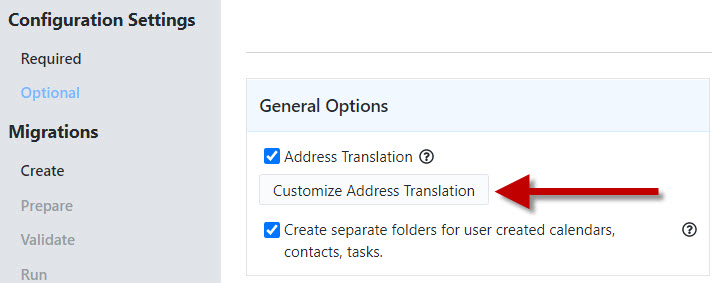
When the Custom Address Translation Table is populated, it takes priority over the Users list. Values defined in the Address Translation Table are used for address translation purposes instead of the values in the Users list.
Important:
- Define all user email addresses in the migration scope in the Custom Address Translation Table.
- Populate the Custom Address Translation with users who require address translation even if they are not in the Users list.
- The values defined in the Address Translation Table must be an exact match to both the source and target addresses to properly translate email addresses.
- The Address Translation Table must be configured, tested and enabled prior to migration.
Microsoft 365
Becasue Microsoft 365 includes an onmicrosoft.com temporary domain that can be used during migration, special consideration is required to ensure addresses are translated properly.
HCL Notes Domino
Notes Domino is unique among mail systems because of the wide variety of address formats that are used internally to route mail and almost always requires a Custom Address Translation Table to be configured.