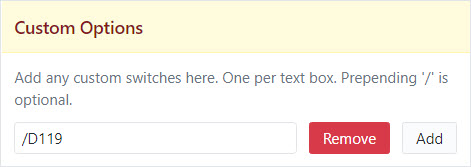Home / Product Setup & Usage / Configuration
Output File Naming
When migrating to an output file (i.e. MSG, EML, PDF, etc.), by default Transend Migration Console will name the output file with the subject name. However, there are multiple Custom Options that will alter the naming convention of file-based outputs. To enable any of these options, navigate to the Custom Options section on the Advanced Options page and enter the necessary values (see examples below).
Use Flags in Name (/D75)
/D75 – Instead of naming the output file with the subject name, this option uses flags (D, N, S, T) to give a unique name to the output file. If no flags are specified, the default is DNS.
- D = Date
- N = Sender Name
- S = Subject
- T = Time Stamp
In this example, Sender Name & Time Stamp would be used in the output file names
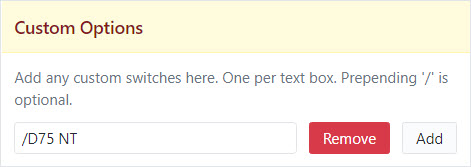
Use UniqueID (/D205)
/D205 – Instead of naming the output file with the subject name, this option names the output file whatever is the UniqueID field, as set in the source system.
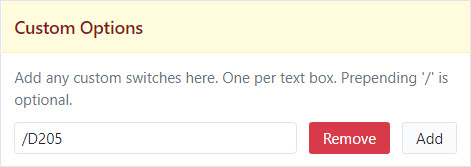
Use UniqueID (/D86)
/D86 – Instead of naming the output file with the subject name, this option gives the output file a unique numeric file name.
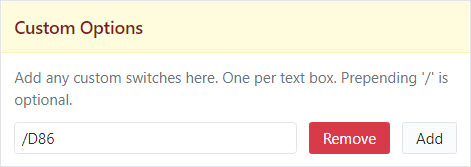
Use MD5 hash value (/D119)
/D119 – Instead of naming the output file with the subject name, with this option the message is given a MD5 hash value (in hex) and the output filename will be named the MD5 hash value.