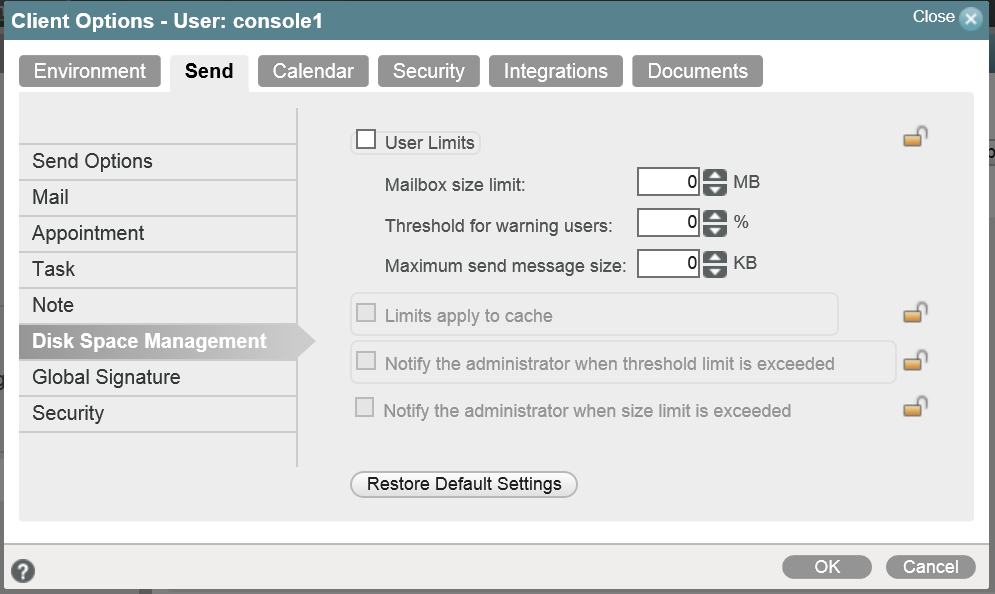Help Center Index
Home Getting Started Product Setup & Usage Scale Platform Considerations
Microsoft (365, Exchange, PST)
Google Workspace / Gmail
Notes Domino / NSF
Amazon WorkMail
GroupWise
Kerio
Zimbra
IMAP
Rackspace
Other
Authentication
Troubleshooting
File Migration
Live Training
Preview Features
Help Center Index
Home / Platform Considerations / GroupWise
Disable Message Size Limits
GroupWise message size limits can be customized. Depending on your deployment, message size limits may be set to a limit of 10 MB, or another value that should be adjusted prior to migration. It is recommended you uncheck the following box prior to migration to disable message size limits.
- Open GroupWise Admin Console
- Click Users
- Open the user account
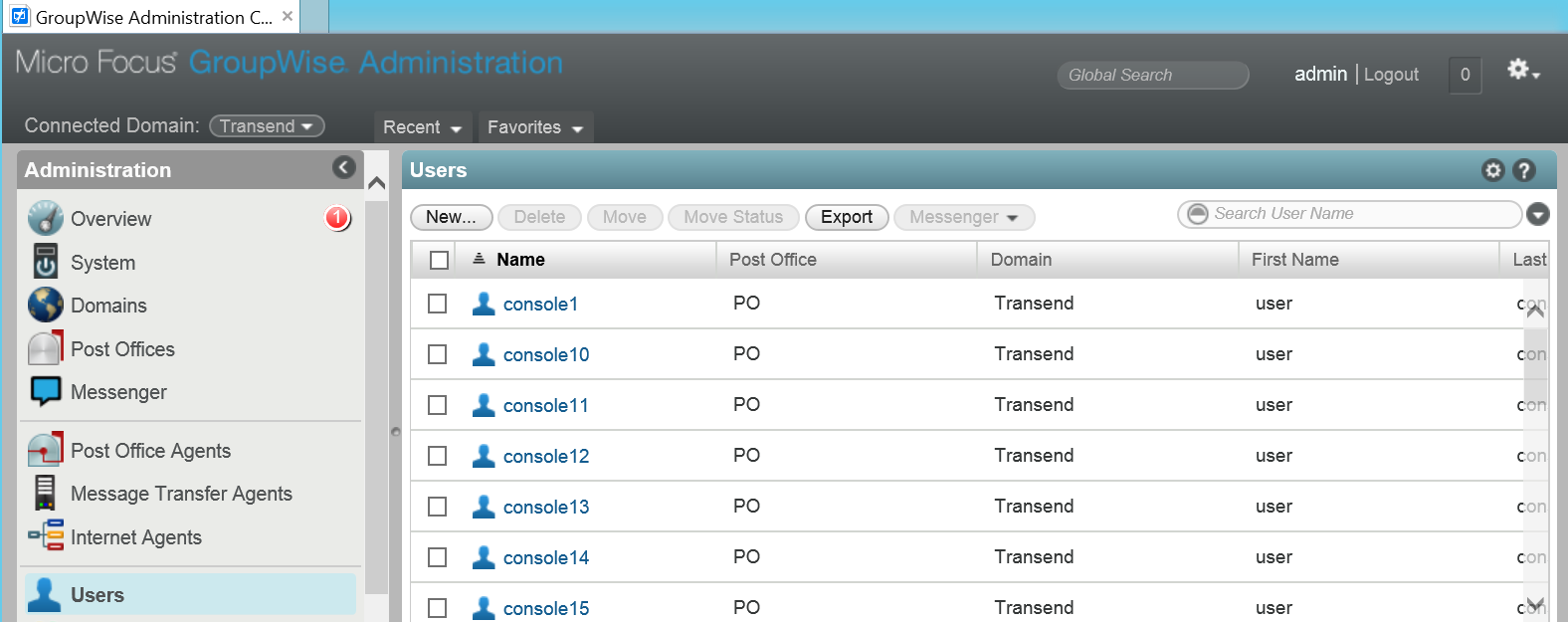
- Click Client Options
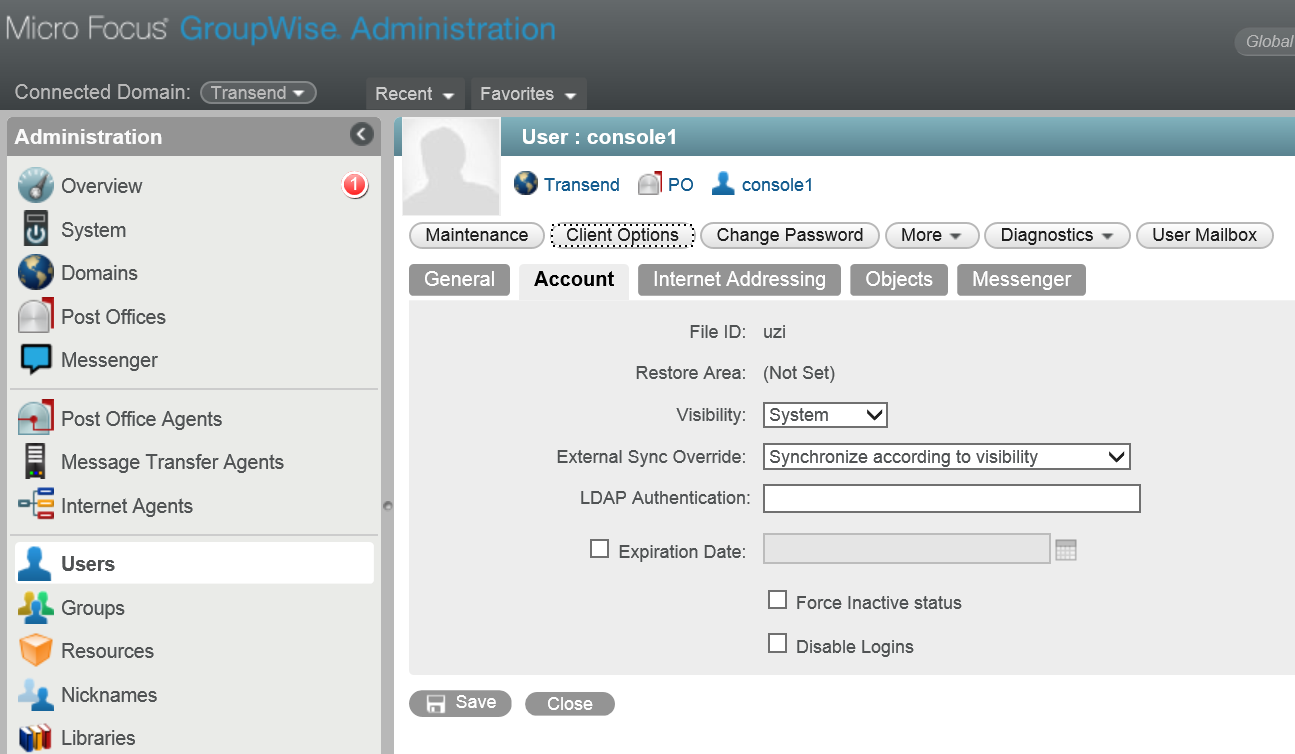
- Click Disk Space Management
- Uncheck User Limits to disable message size limits