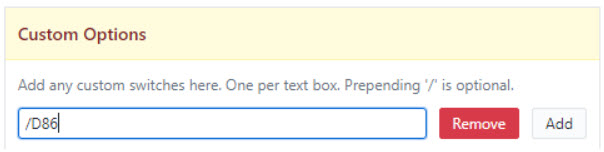Help Center Index
Home Getting Started Product Setup & Usage Scale Platform Considerations
Microsoft (365, Exchange, PST)
Google Workspace / Gmail
Notes Domino / NSF
Amazon WorkMail
GroupWise
Kerio
Zimbra
IMAP
Rackspace
Other
Authentication
Troubleshooting
File Migration
Live Training
Preview Features
Help Center Index
Home / Platform Considerations
Outlook MSG Considerations
Microsoft Outlook MSG files are single message files. They are different from standard RFC822 message files, and are created from the Outlook email client. Commonly, the MSG files are created by dragging and dropping a single email message to the local computer.
Requirements
- The Microsoft Outlook email client is required. To create Outlook MSG files, Outlook must be the source email application, and it also must be the default email program for Windows. Microsoft Outlook must also be the target email application to maintain attachment names.
- Each message is stored as a single file and has the .MSG file extension.
Output file names
By default, the output file name will be the subject of the source email. To change the output file name to a unique numerical value, use /D86 in the Custom Options field found on the Advanced Options screen.