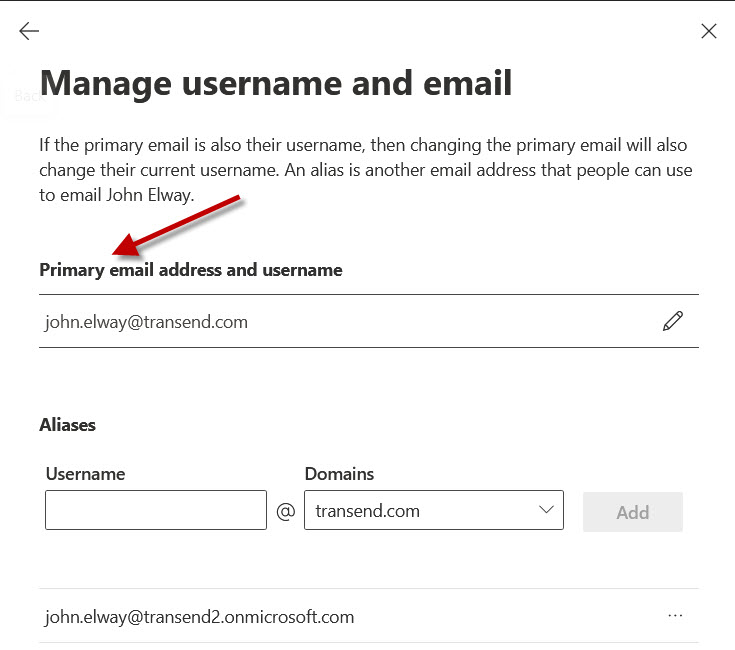Help Center Index
Home Getting Started Product Setup & Usage Scale Platform Considerations
Microsoft (365, Exchange, PST)
Google Workspace / Gmail
Notes Domino / NSF
Amazon WorkMail
GroupWise
Kerio
Zimbra
IMAP
Rackspace
Other
Authentication
Troubleshooting
File Migration
Live Training
Preview Features
Help Center Index
Home / Platform Considerations
Identify Primary SMTP address of a Microsoft 365 mailbox
When migrating data to or from Microsoft 365, Transend requires you use the primary email address of each mailbox, rather than an alias.
To locate the primary email address of a mailbox in Microsoft 365, open the Admin Center:
-
Click Users > Active Users.
-
The primary email address of a mailbox is located in the Username and email field.
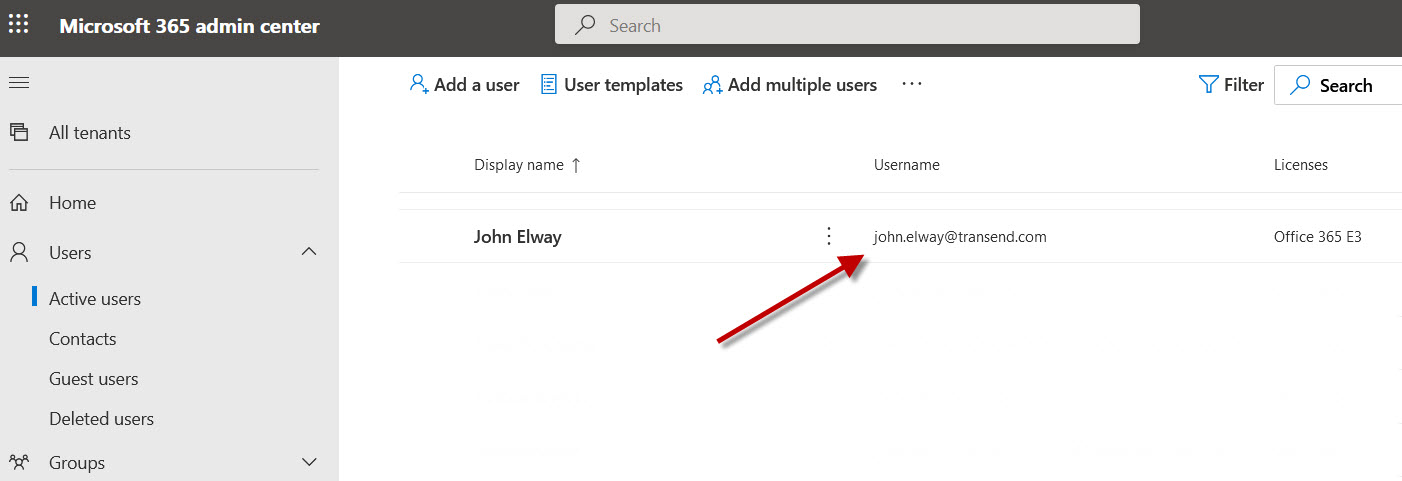
-
To confirm the primary email address, click the user’s Display name
-
In the window that displays on the right side, click Manage username and email.
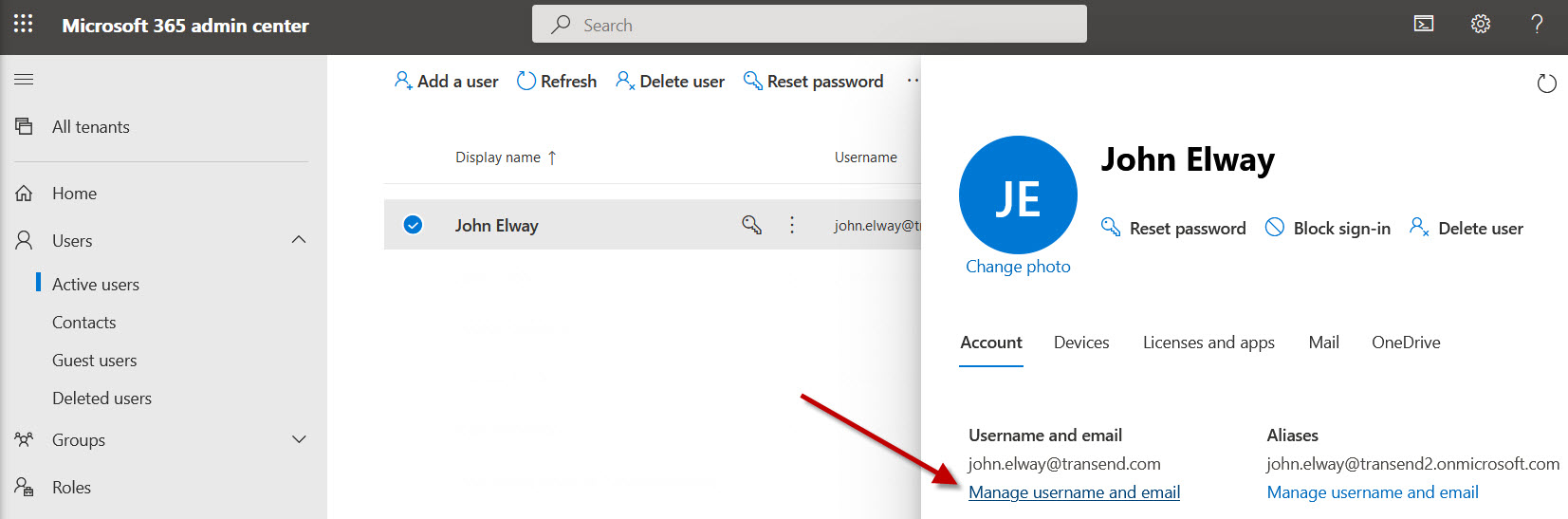
-
Confirm the primary email address.