Help Center Index
Home Getting Started Product Setup & Usage Scale Platform Considerations
Microsoft (365, Exchange, PST)
Google Workspace / Gmail
Notes Domino / NSF
Amazon WorkMail
GroupWise
Kerio
Zimbra
IMAP
Racksapce
Other
Authentication
Troubleshooting
File Migration
Live Training
Preview Features
Help Center Index
Home / Platform Considerations
Yahoo Considerations
Transend migrates Yahoo email data using the IMAP protocol.
In order to successfully migrate data, operators will need to set an app password to use for the migration:
-
In Yahoo Mail, click your profile icon and choose Account Info.
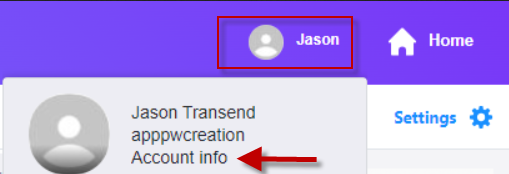
-
Click Security.
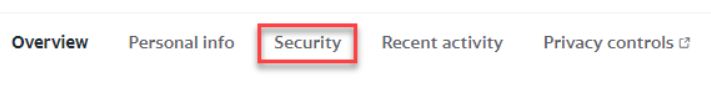
-
Click Generate app password.
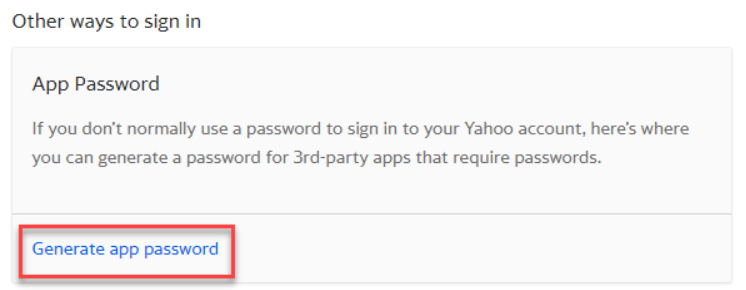
-
Click Get Started.
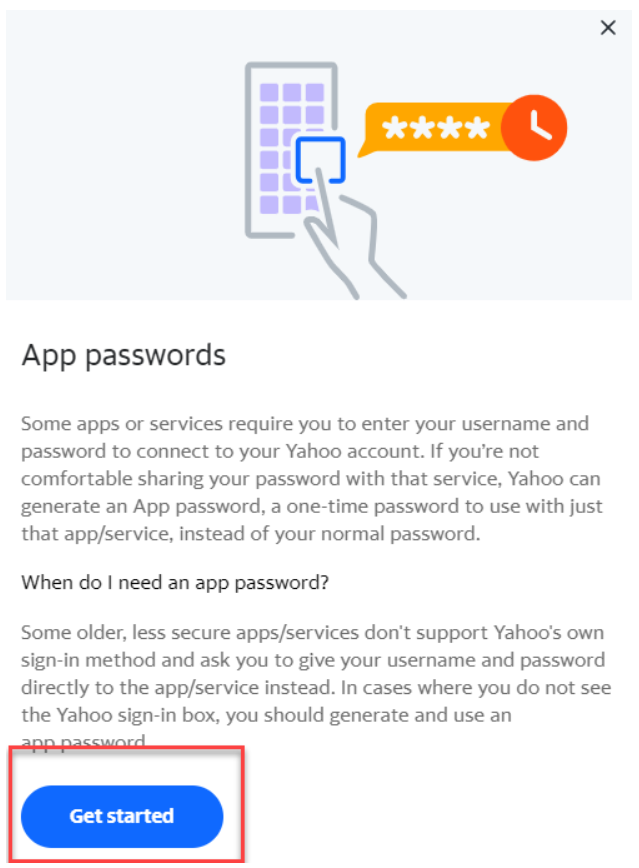
-
Enter a name like Transend MIgration Console and click Generate password.
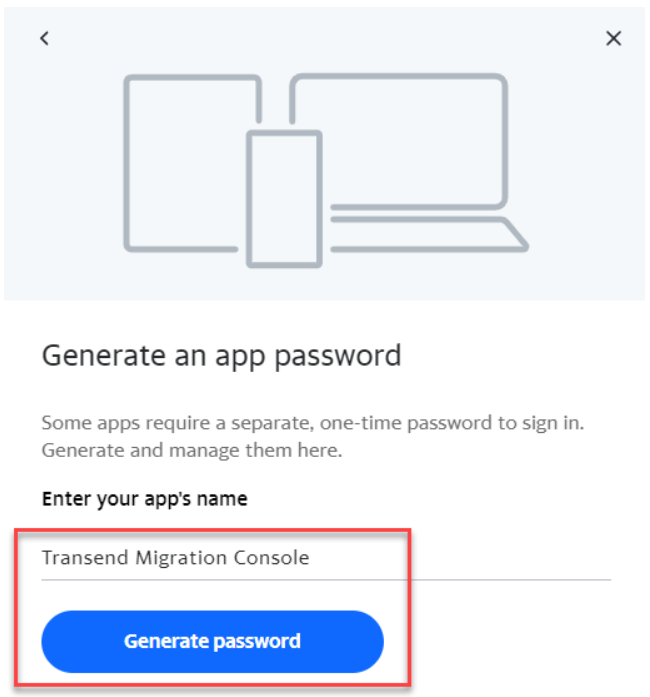
-
Copy and paste the key into Transend Migration Console in place of the Yahoo password.
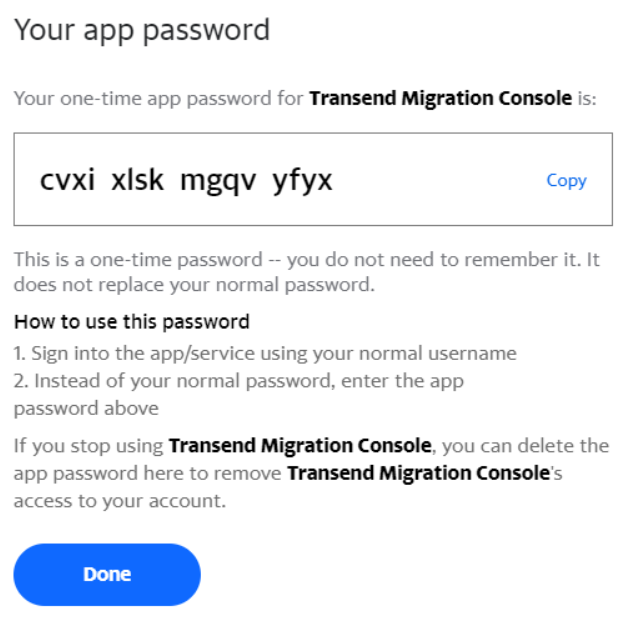
Note: The app password can be deleted from Yahoo after the migration has completed.