Microsoft 365 to Microsoft 365 (OneDrive/SharePoint)
When migrating files between Microsoft 365 tenants, Transend uses a combination of proprietary tooling and field-tested methodology to deliver maximum data fidelity. It is important to understand the various considerations when migrating data between OneDrive/SharePoint environments.
Default behavior
User Drives
When migrating files from OneDrive to OneDrive, the Copy operation only migrates files that meet specific conditions:
- The file lives in a user’s source OneDrive
The following includes conditions when files are not migrated:
- Files that are in the “Shared” folder
- Files that contain corruption or content that Microsoft or Google defines as sensitive material and will not accept during migration
- Files or folders that contain sharing restrictions or permissions precluding migration access
Permissions
Transend’s file migration software preserves file and folder sharing permissions in most cases.
The following considerations are important to understand when migrating OneDrive & SharePoint files between Microsoft 365 tenants:
-
For permissions to migrate, a given source address must either map to a valid object in the target tenant or have a domain part that is external to the target tenant.
-
Source link permissions are not supported.
-
External users are added to a folder or file’s ACL with a link permission, but the link needs to be mailed to the external user manually.
-
The Can’t download permission is not supported. This property only exists when granting permissions on a SharePoint folder.
-
Only Unified (Modern) groups can be added to a file’s ACL in Microsoft 365. Attempting to add other types of groups results in an error.
Notifications
By default, Microsoft 365 sends email notifications to users when files they own in OneDrive are shared with external users. If permissions are maintained when migrating files to OneDrive, this can cause a notification storm being sent to the OneDrive owner during migration.
We recommend disabling this behavior in the target tenant before migrating data to prevent the notification storm. The notification storm behavior is controlled by the target tenant’s “NotifyOwnersWhenItemsReshared” property. This defaults to “True” but can be disabled by running the following PowerShell command:
Connect-SPOService
Set-SPOTenant -NotifyOwnersWhenItemsReshared:$false
Once disabled, OneDrive file owners no longer receive email notifications when files are shared with external users.
To verify you have successfully disabled notifications in the target tenant, run the following command to display tenant settings:
Get-SPOTenant
Confirm that “NotifyOwnersWhenItemsReshared” (displayed at the bottom of the below image) is set to “False”:
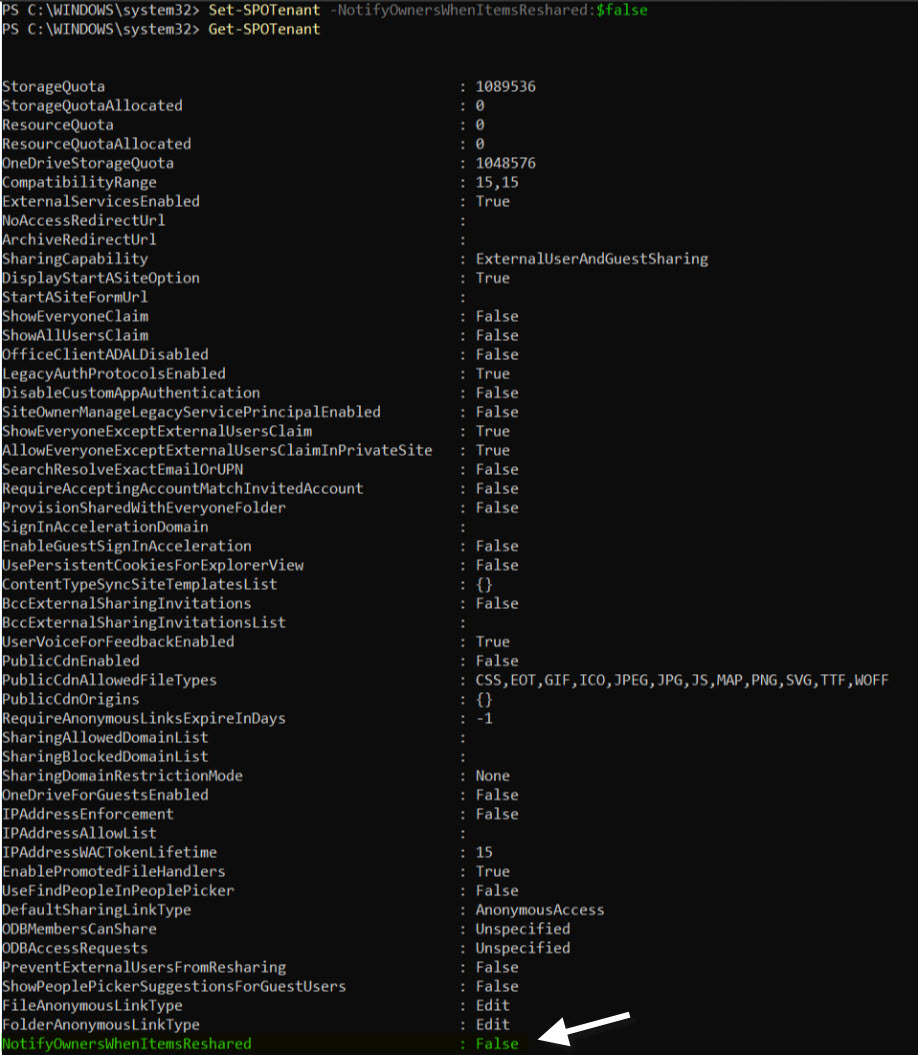
See Microsoft’s documentation for more details.
Ownership
Ownership of data in OneDrive is defined by the user who owns the drive. This is an inherited property that cannot be changed. Drives are migrated between pairs of source and target users, and this generally leads to the expected ownership structure after the migration.
Ownership of data in SharePoint is defined by the membership of the site’s Owners group. Ownership is defined during the provisioning process, when creating the target sites.
Advanced details
The following documentation provides granular details related to preserving file and folder sharing permissions during migration. This documentation includes scenario specific examples that define expected behavior for select common and edge cases.