Home / Product Setup & Usage / Installation
Installation of Transend Migration Console
Installation of Transend Migration Console can be completed in less than 5 minutes. To install Transend Migration Console, run the install file provided to you.
- Double-click and run the install file.
- Select Save File
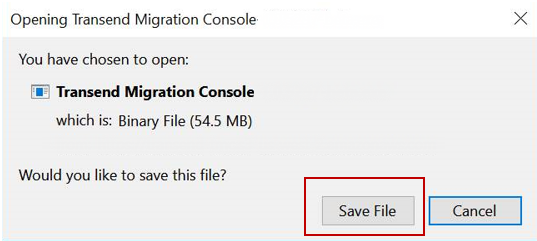
- Click the downloads folder in your directory and select Transend Migration Console.exe
- Read the installation notice and click Install
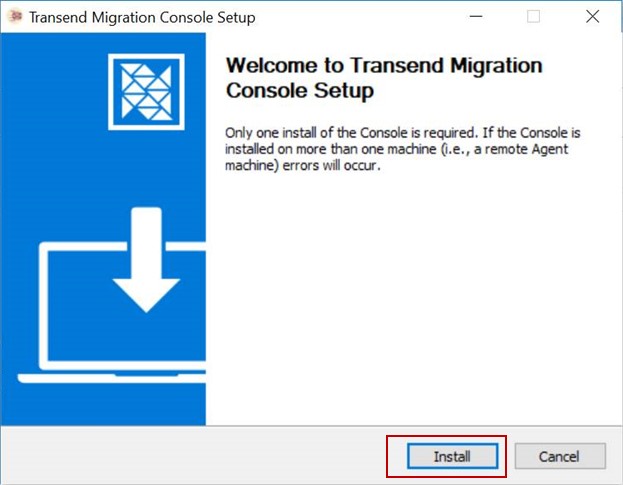
- Once installation has completed, click Finish.
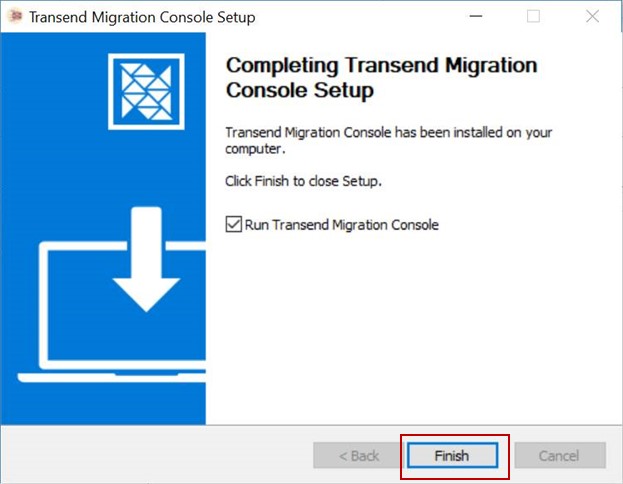
Important
- Only a single install of Transend Migration Console is required. If the Console is installed on more than one machine, errors will occur.
- To scale your migration across multiple machines, install the Transend Remote Agent on Remote Machines.
Re-install Transend Migration Console
If you need to reinstall Transend Migration Console on a machine that has previously had an instance installed, perform the following steps:
Note: all previously collected data (Projects, Users, Statistics, etc.) will be lost. - Uninstall Transend MIgration Console from your machine’s control panel.
- Delete the following directory:
C:\Users\ (your name) \AppData\Roaming\Transend Migration Console. - Reboot your machine.
- Install Transend Migration Console per the instructions above.