Inventory Microsoft 365 Data Usage
To inventory Microsoft 365 Mailbox, OneDrive and SharePoint usage, follow the below instructions.
Mailbox Usage
-
Open the Microsoft 365 Admin Center
-
Expand Reports
-
Click on Usage
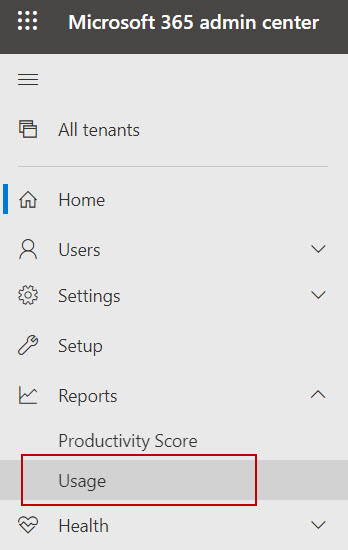
-
Scroll down to the Email Activity section and click the View More button below it.
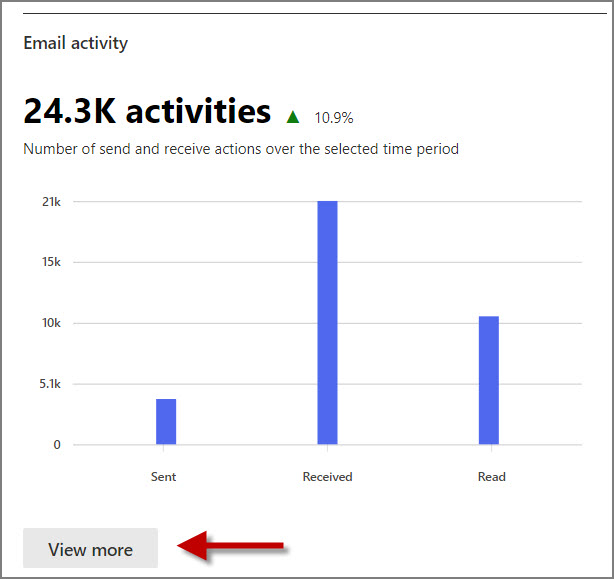
-
Click the Mailbox Usage tab towards the top of the screen.
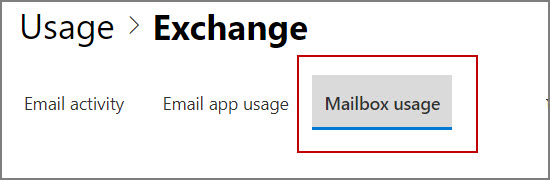
-
To generate a report of all users’ mailbox usage, scroll down to the user list and click on Export.
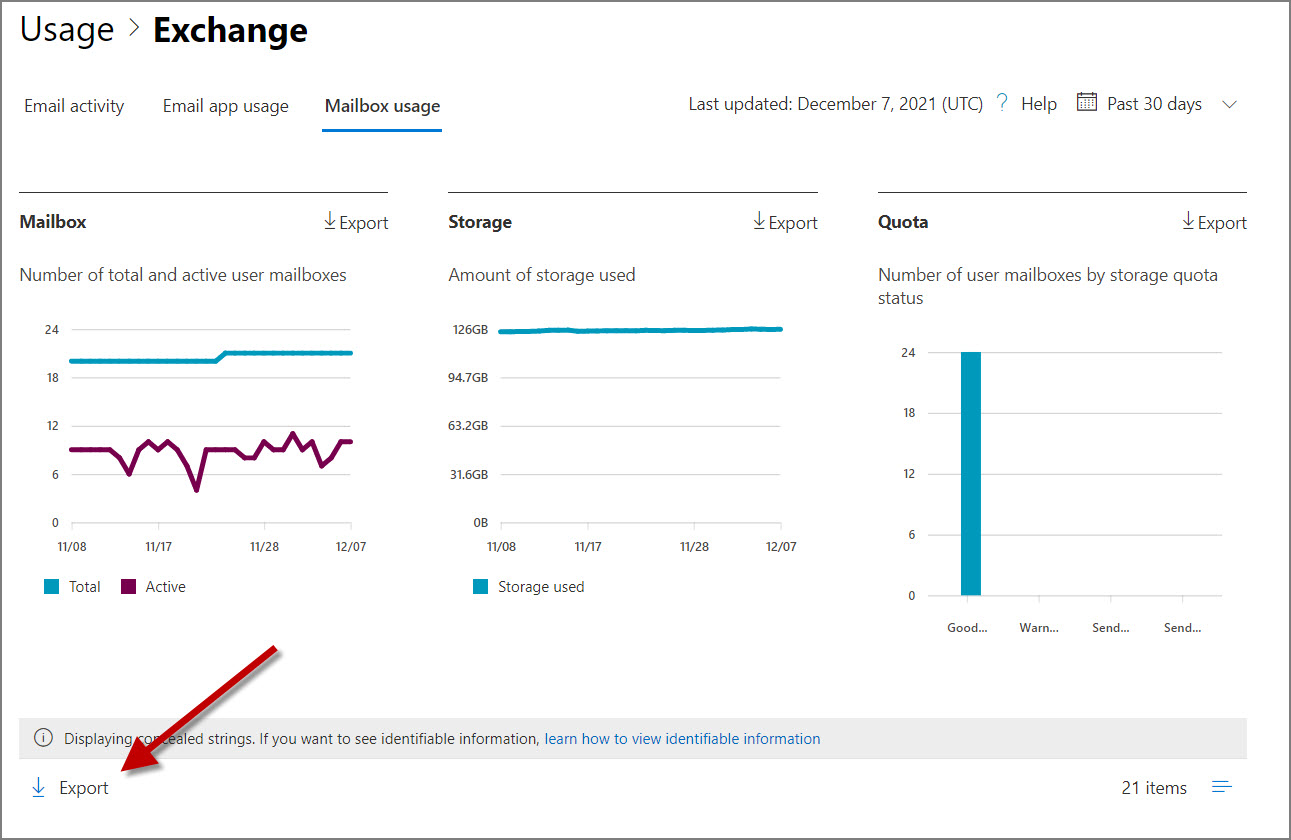
-
Review the .CSV file to identify mailbox usage.
OneDrive Usage
-
Open the Microsoft 365 Admin Center
-
Expand Reports
-
Click on Usage
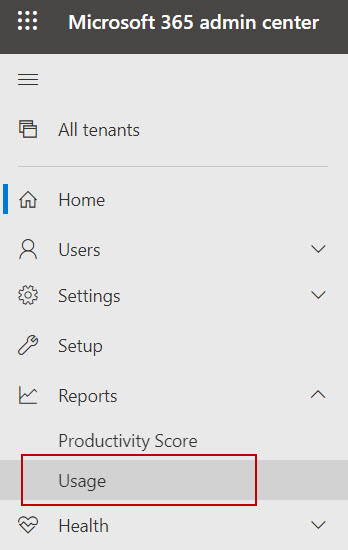
-
Scroll down to the OneDrive files section and click the View More button below it.
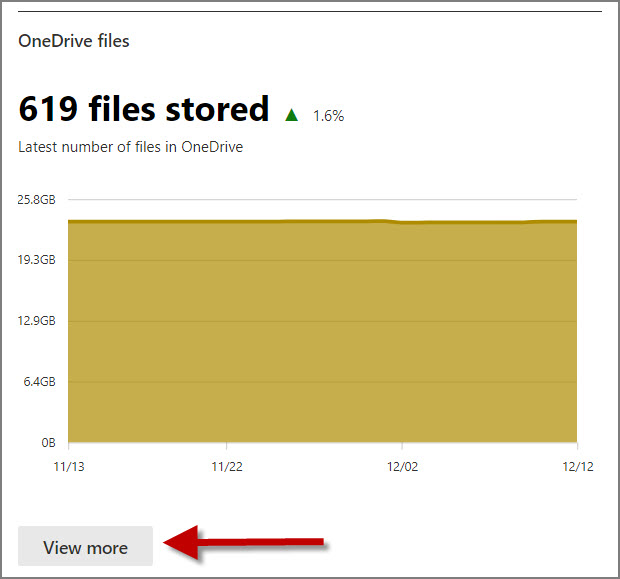
-
Click the Usage tab towards the top of the screen.
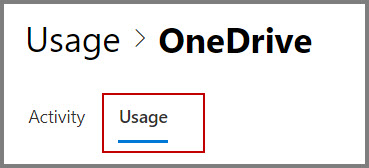
-
To generate a report of all users’ OneDrive usage, scroll down to the user list and click on Export.

-
Review the .CSV file to identify OneDrive usage.
SharePoint Usage
-
Open the Microsoft 365 Admin Center
-
Expand Reports
-
Click on Usage
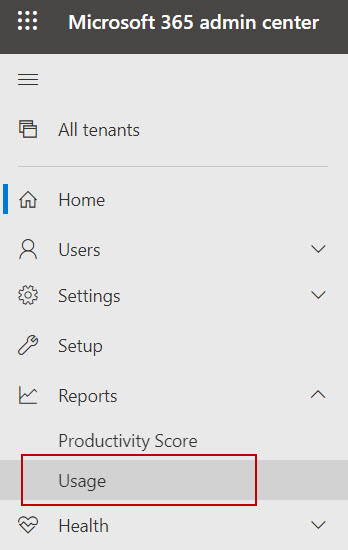
-
Scroll down to the SharePoint files section and click the View More button below it.
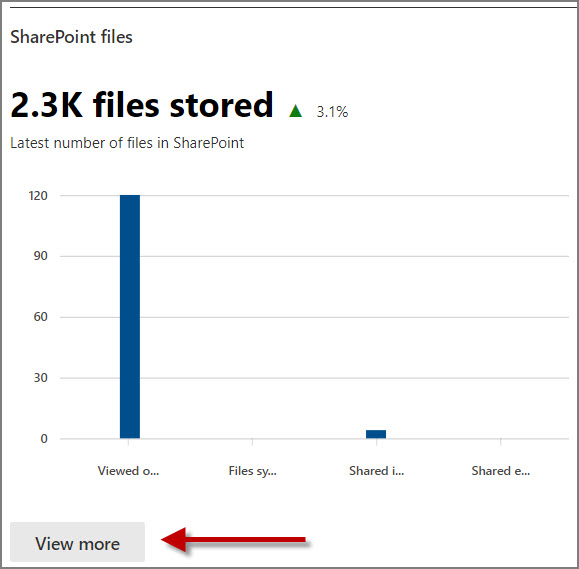
-
Click the Site usage tab towards the top of the screen.
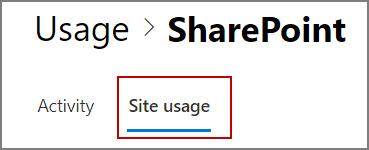
-
To generate a report of all SharePoint usage, scroll down to the SharePoint list and click on Export.
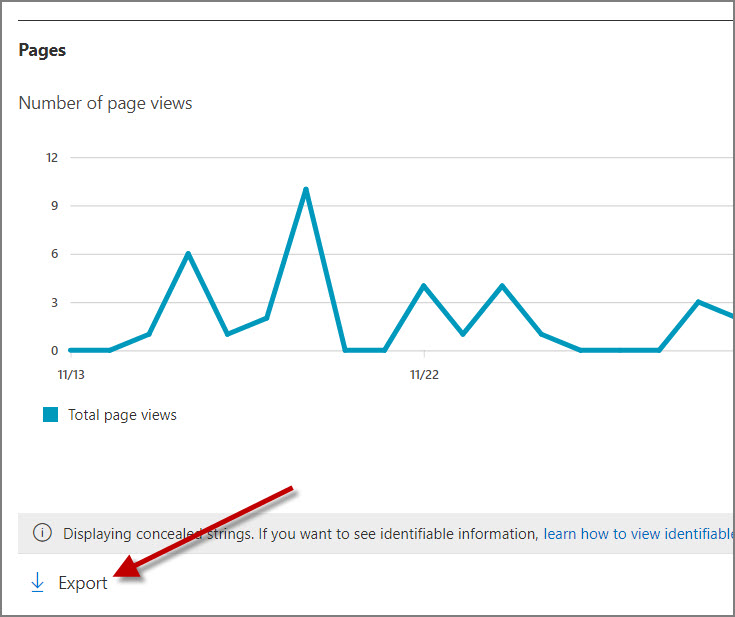
-
Review the .CSV file to identify SharePoint usage.