Help Center Index
Home Getting Started Product Setup & Usage Scale Platform ConsiderationsHelp Center Index
Monitoring migration performance
Periodically check the system resources on the Console and Remote Agent machines until you’ve established a baseline of optimized performance. Maxing out your system resources can negatively affect migration performance.
Open Windows Task Manager, click on the Details tab and then sort the Name column. Look for the following:
- TransendMigrationAgent.exe
- TMAgent.exe
- TMCMD.exe
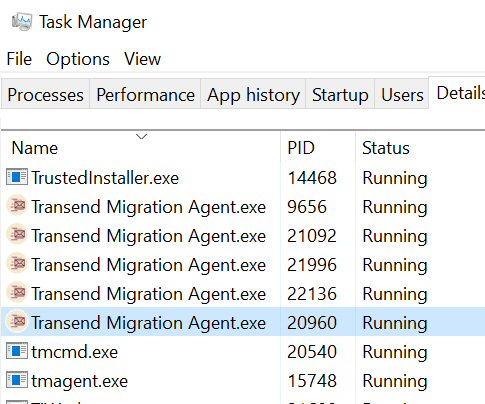
There will be one TMCMD.exe process for each concurrent user migration actively running. For example, if your concurrency setting is set at 3, you will see 3 of those processes by the same name.
Click the Performance tab and watch for CPU utilization. Generally, it is preferred to have that averaging below 80%. If it is perpetually higher than that, you should reduce concurrency in the Console to avoid a potential crash due to overloading system resources.
If CPU percentage is below 50%, you may consider increasing concurrency to migrate more users at the same time.