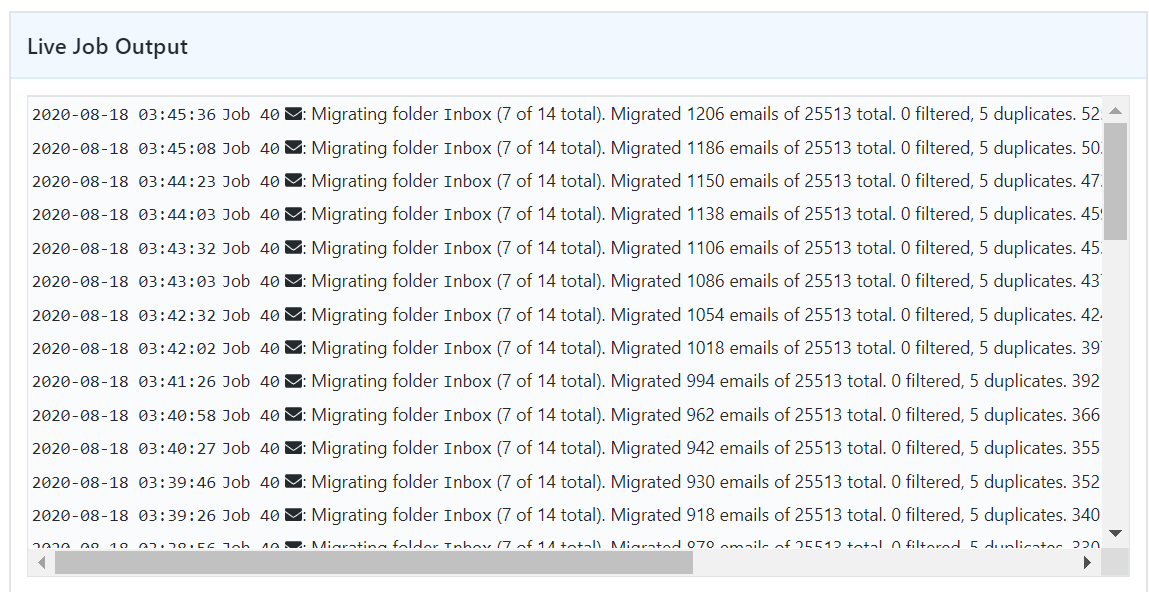Help Center Index
Home Getting Started Product Setup & Usage Scale Platform Considerations
Microsoft (365, Exchange, PST)
Google Workspace / Gmail
Notes Domino / NSF
Amazon WorkMail
GroupWise
Kerio
Zimbra
IMAP
Rackspace
Other
Authentication
Troubleshooting
File Migration
Live Training
Preview Features
Help Center Index
Monitoring migration progress
You can monitor the progress of your migration from the Transend Migration Console user interface. From the navigation pane, go to Migrations / Run.
Find the desired migration job and click the View Progress button next to it.
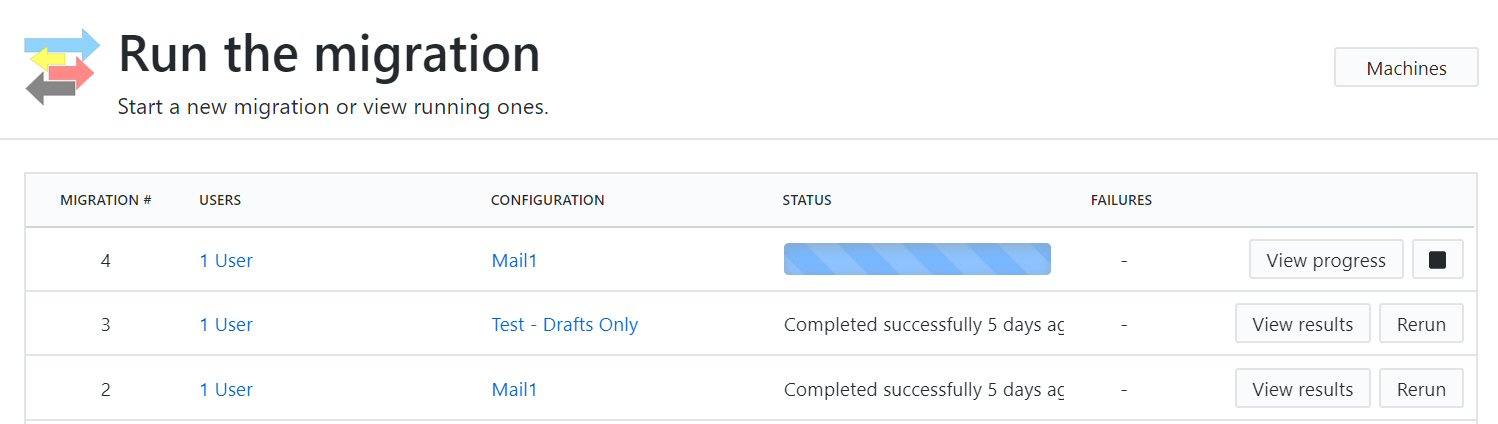
Basic information is viewable including progress, amount of data migrated and the number of items migrated. This data will refresh regularly as the migration progresses.
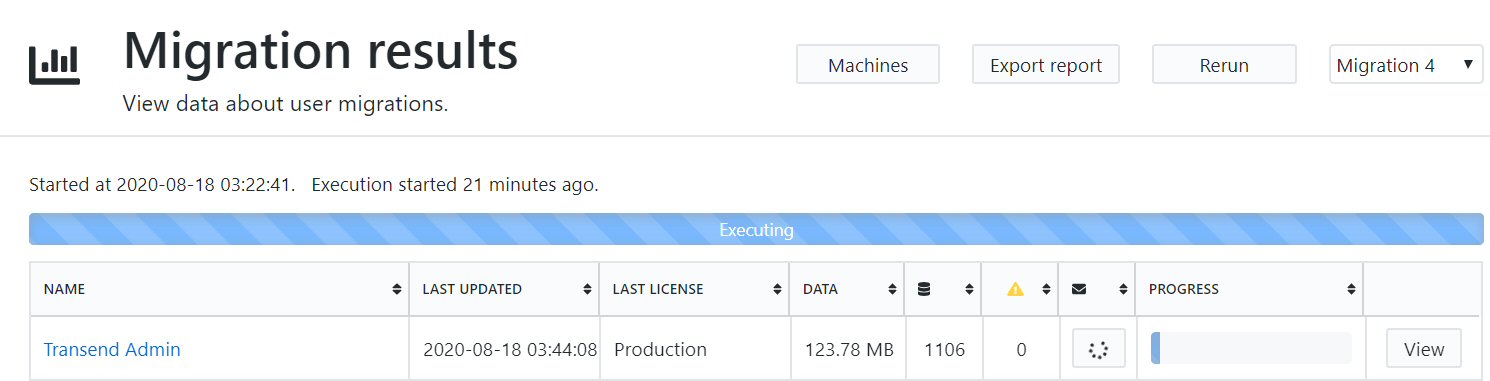
Click the View button to drill down on further details for a specific user.
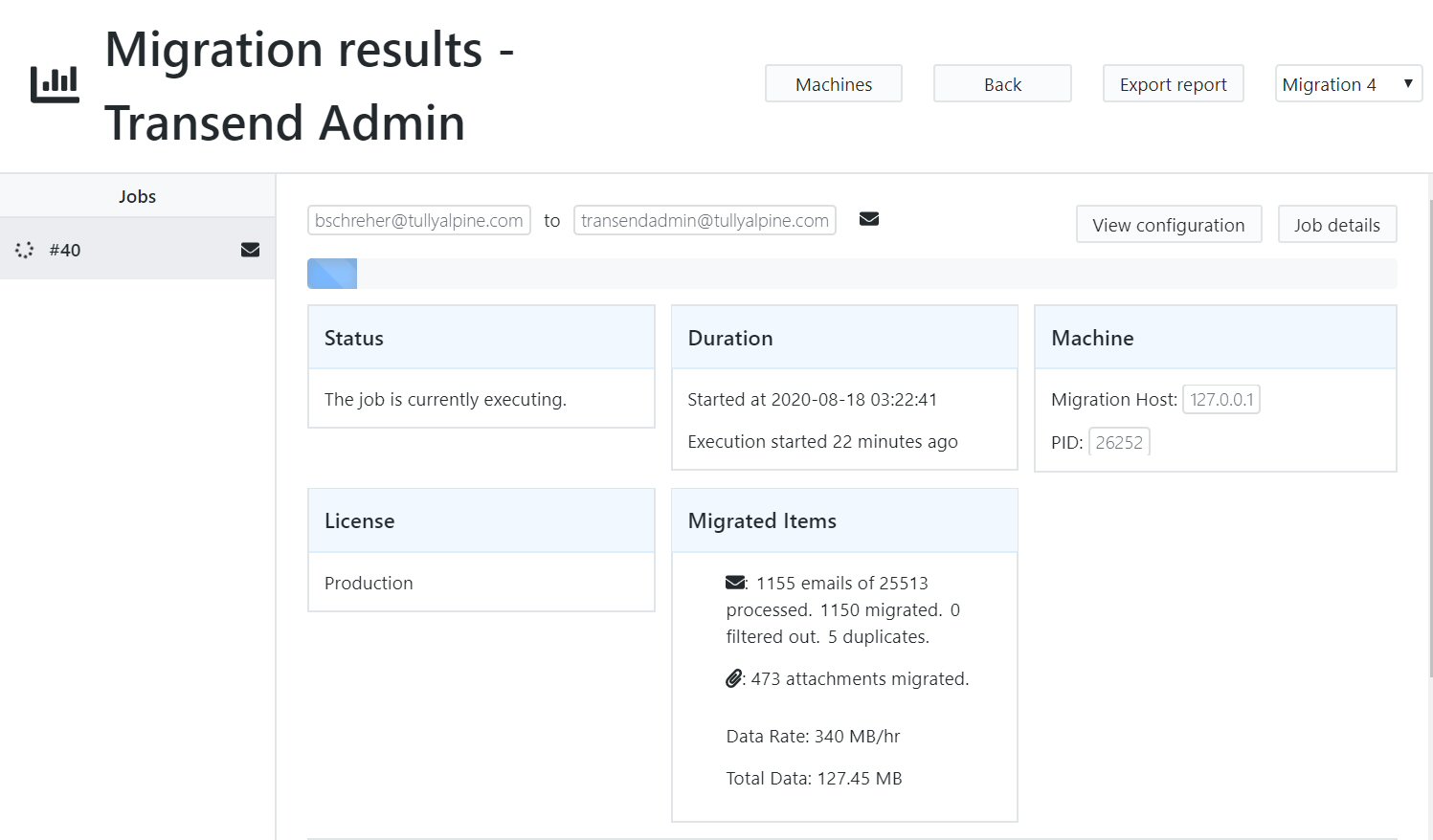
Watch the folder migration progress below in the Live Job Output.