Help Center Index
Home Getting Started Product Setup & Usage Scale Platform ConsiderationsHelp Center Index
Home / Platform Considerations / Microsoft 365
Enable Service account key creation
If you are trying to create a Google Service Account, and received the following error message that “Service account key creation is disabled”, follow the steps below to enable Service account key creation.
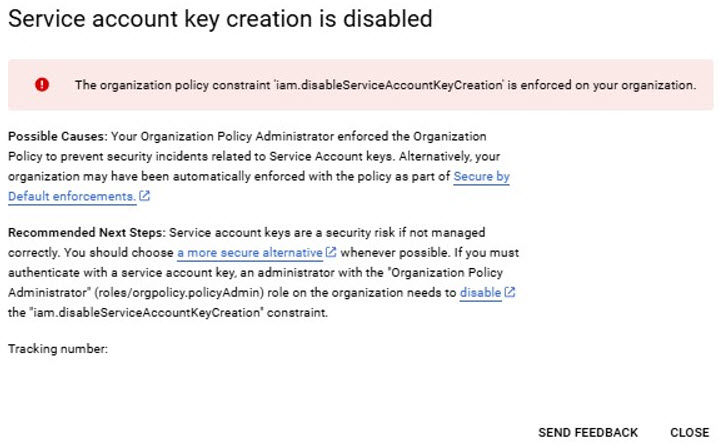
If you receive the above error when creating the JSON and/or P12 Key, please do the following:
-
Go to the organization (not the project).

-
Go to IAM (Edit the Principal).
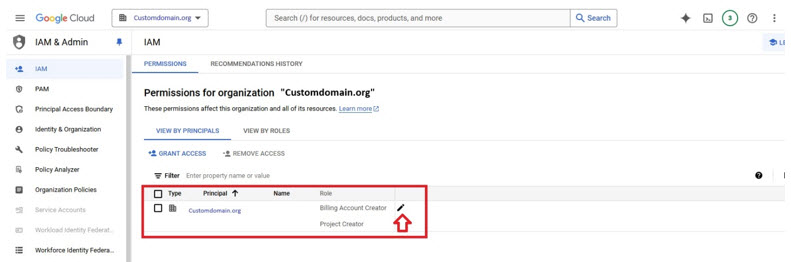
-
Give the organization the role “Organization Policy Administrator” and click Save.
Note: You must give the administrator the “Policy” Administrator role. The “Organization” Administrator role is insufficient.
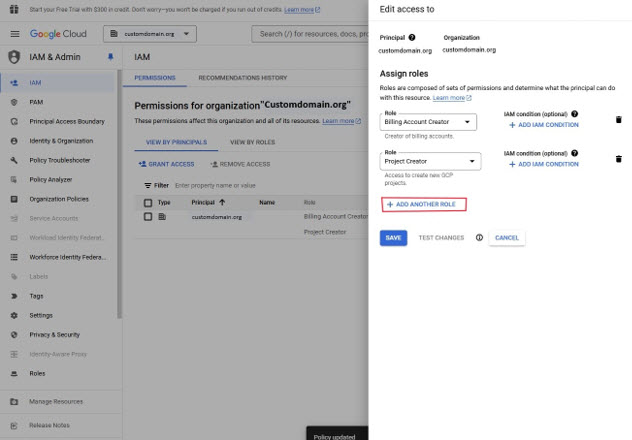
-
Go to “organization policies”.
-
Click “Disable service account key creation”.
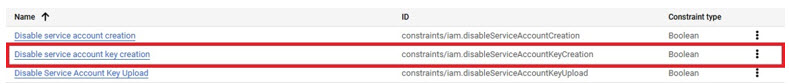
-
Click “Manage Policy” for the “Disable Service Account Key Creation” (still as the org).
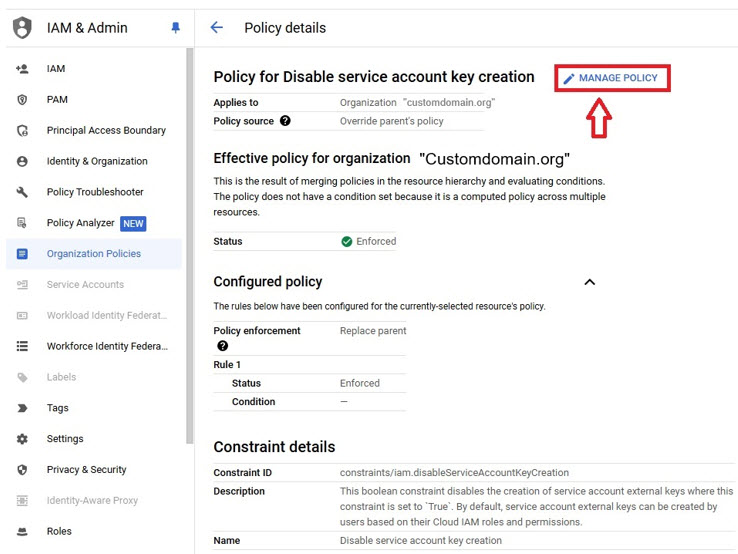
-
Drop down the Rules and set “Enforcement” to “Off”. Click “Set Policy” when completed.
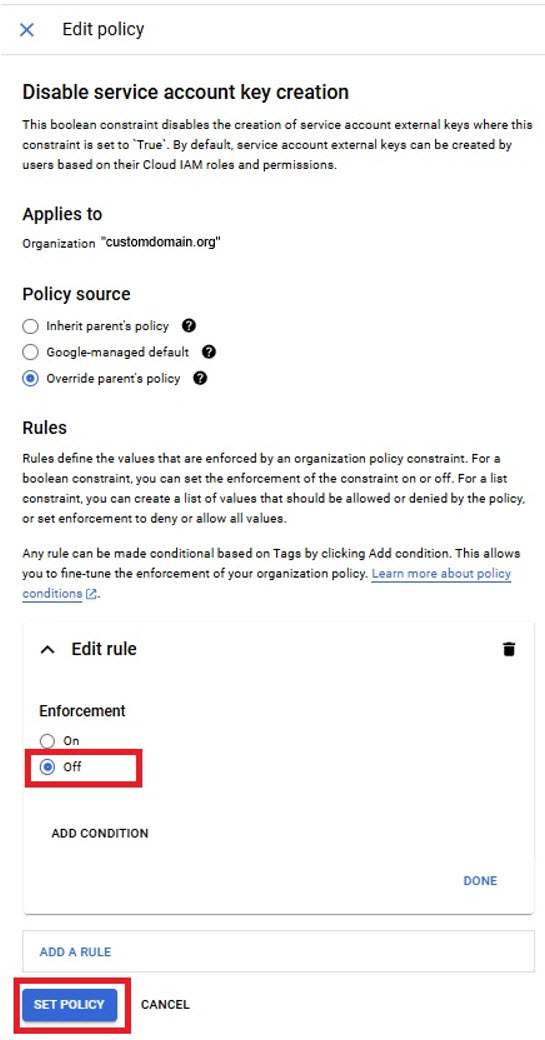
You have now enabled Service account key creation, so you may resume with the steps to create your Google Service Account.