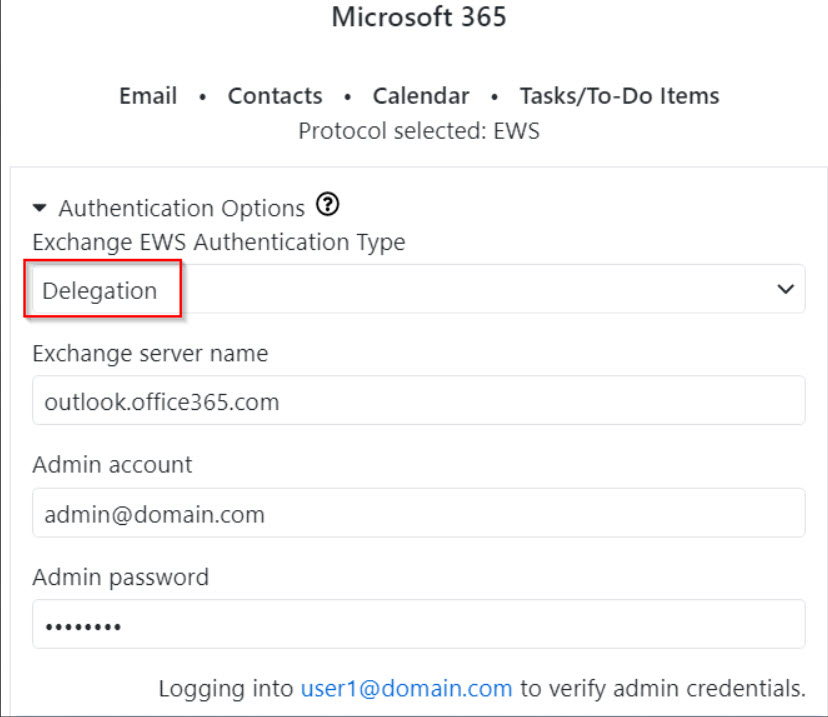Help Center Index
Home Getting Started Product Setup & Usage Scale Platform Considerations
Microsoft (365, Exchange, PST)
Google Workspace / Gmail
Notes Domino / NSF
Amazon WorkMail
GroupWise
Kerio
Zimbra
IMAP
Rackspace
Other
Authentication
Troubleshooting
File Migration
Live Training
Preview Features
Help Center Index
Home / Platform Considerations / M365 Authentication Options
EWS Basic Authentication (Delegation)
To use Delegation to perform an administrator driven migration, follow these steps:
-
Create an account (either an admin or user account) in Exchange or Microsoft 365 that will be used as the migration account. We’ll call this the “migration” account.
-
In the Exchange Admin Center, edit the account of a user to be migrated.
-
Click on the Mailbox Delegation tab.
-
In the Full Access section, add the “migration” user account.
-
Repeat for all user accounts being migrated, or alternatively select and edit multiple users at the same time (carefully).
-
In Transend Migration Console, enter the “migration” account credentials on the Configuration Settings > Required page.