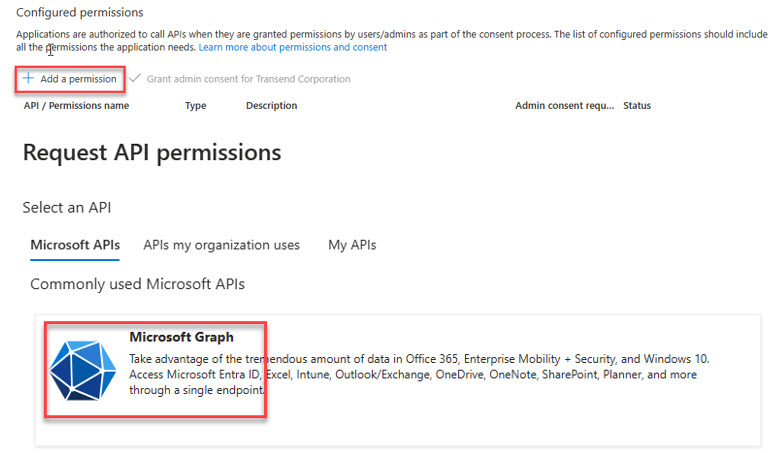Help Center Index
Home Getting Started Product Setup & Usage Scale Platform Considerations
Microsoft (365, Exchange, PST)
Google Workspace / Gmail
Notes Domino / NSF
Amazon WorkMail
GroupWise
Kerio
Zimbra
IMAP
Racksapce
Other
Authentication
Troubleshooting
File Migration
Live Training
Preview Features
Help Center Index
Home / Platform Considerations / M365 Authentication Options
Add Microsoft Graph to application
If you are creating an application to perform an administrative driven migration to or from Microsoft 365, Exchange, or another platform using EWS, you must add Microsoft Graph to your application.
-
Follow Steps 1 – 19 to create an application.
-
When you get to Step 19, click “Add a permission” and select Microsoft Graph from the Request API permissions screen.
-
Follow Steps 20 through 23 to add the Mail.Read and Files.ReadWrite.All scopes.